
Work from home
Build a secure, flexible and easily accessible network in your organization today, so your employees can seamlessly adapt to a world that’s constantly redefining.

Challenge
Many companies will require VPN connectivity to work from home, whether it’s for handling sensitive data or to connect back to the company’s network to access shared resources. Generally setting up a VPN to work from home requires considerable IT time and attention, as well as being expensive to set up and maintain.
Relying on a single connection at home is not feasible. When you require smooth and jitter-free VoIP and video conferencing, ideally two or more connections are required.
What are your remote working challenges?
Secure connectivity – Companies are requiring secure VPN connections to access resources around the clock.
Remote locations – Relying on your fixed home ethernet connection for all tasks is not realistic. What if it goes down?
Inconsistent connection – Experiencing packet-loss during video calls, leading to jitter and missed sentences.


Solution
Peplink and their partners all over the world have the solution to your business connectivity needs, ensuring that employees can work at home trouble free, accessing resources as if they were in the office. By connecting a Peplink device to Peplink’s SpeedFusion Cloud, this creates an unbreakable SpeedFusion tunnel utilizing all Peplink’s technology such as Bandwidth Bonding to combine multiple connections and WAN Smoothing to ensure your VoIP and video conferences are smooth and jitter-free.
A robust network structure that supports remote worker’s productivity is crucial during times like this, that’s why implementing a Peplink site-to-site VPN infrastructure will yield the best benefits.
For alternate strategies, please visit here.
Result
By implementing a multi-WAN Peplink setup, companies can utilize a full secure VPN tunnel for remote workers to connect back to the HQ. This utilizes Peplink’s patented SpeedFusion technology such as Bandwidth Bonding to combine the bandwidths of multiple links.
SpeedFusion technologies such as Hot Failover will allow a session to begin on one internet source, such as the home ethernet connection, and failover to another, maybe a company provided cellular plan, seamlessly. This means calls, video conferencing and webinars can all go on as planned even if a primary WAN source is lost.

Featured Products
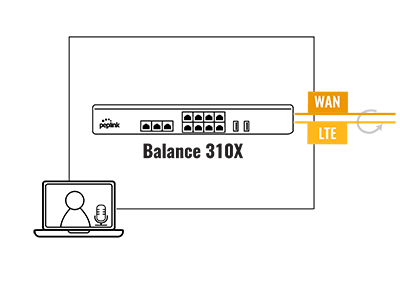
Advanced – Balance 310X
Applications: Heavy video conference usage, webinar hosting, instant data transfer with HQ.
Use Case: High bandwidth and speed requirements
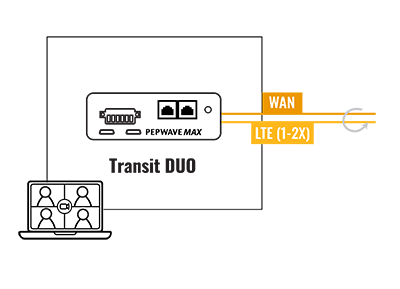
Our top pick – MAX Transit Duo
Applications: Live video conferencing, company resource access, VoIP
Use Case: Cellular as backup or in combination. Connect external devices via Wi-Fi
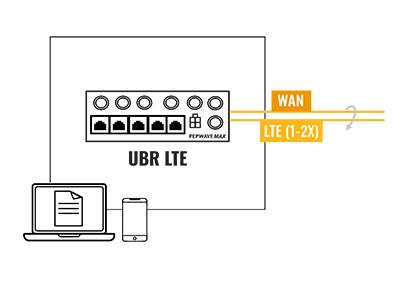
Budget –UBR LTE
Applications: Live video conferencing, VoIP
Use Case: Reliability is a priority over speed.
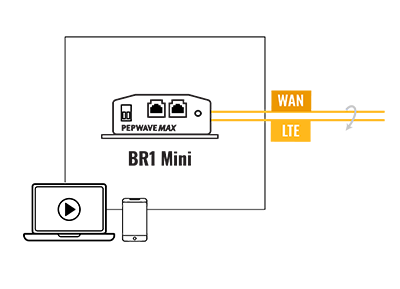
Most popular –MAX BR1 Mini
Applications: Streaming videos, VoIP, access company resources
Use Case: Reliable connectivity with Wi-Fi functionalities




