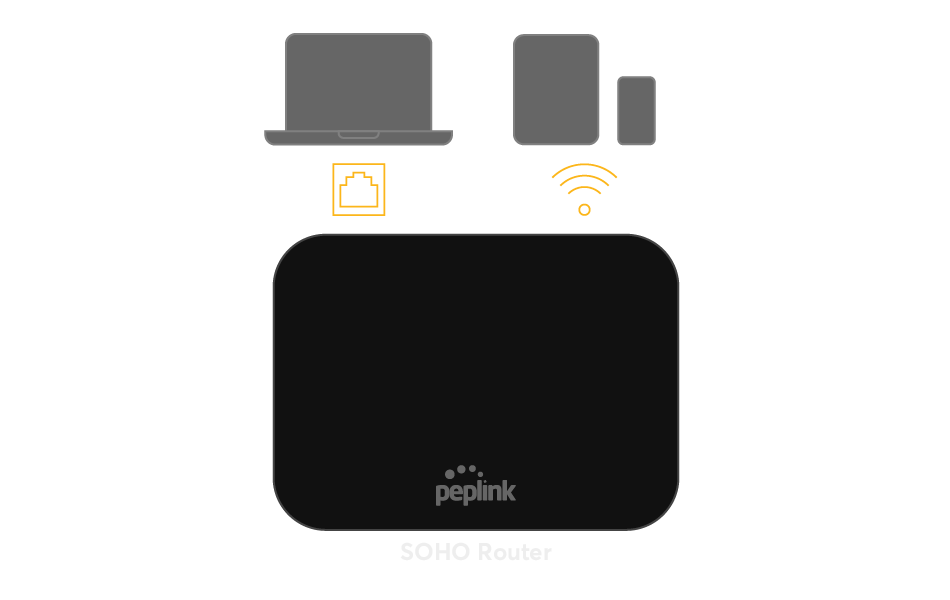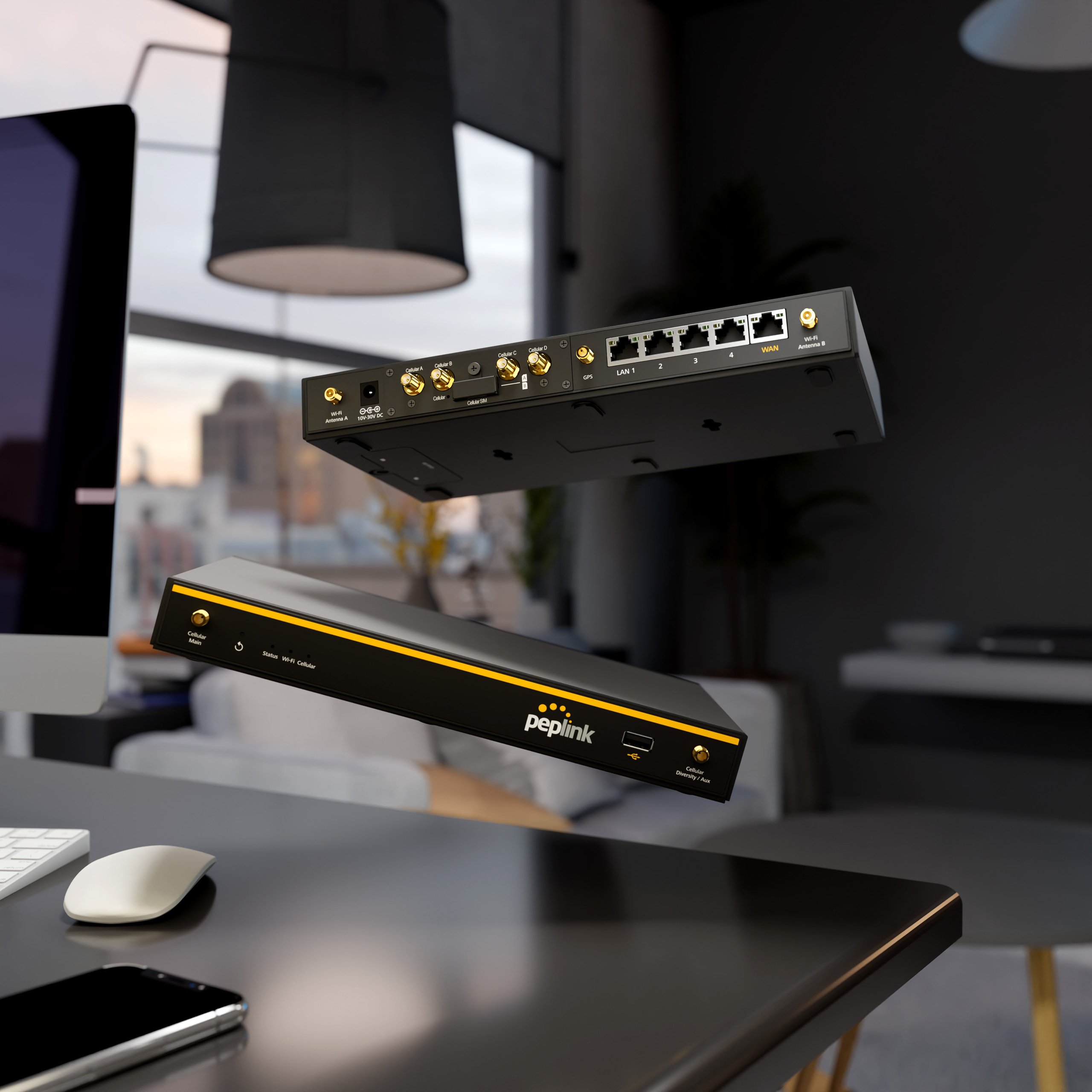
Peplink SOHO Routers
for Small Business and Home Office
Discover the Power of Connectivity with a SOHO Router
In today’s fast-paced digital world, a reliable Internet connection is crucial for both personal and professional success. Peplink has created the SOHO (Small Office/Home Office) router, a robust solution designed to meet the unique needs of small businesses and home offices. Peplink has been designing and building SOHO routers for over 15 years, starting with the iconic legacy Pepwave Surf Soho.
Unmatched Benefits of a SOHO Router
Enhanced Connectivity
With a SOHO router, enjoy fast and reliable internet access across multiple devices without any lag. Whether it’s streaming videos, downloading large files, or conducting video conferences, a SOHO router handles it all with ease.
Advanced Security
Protect your sensitive data with built-in firewall capabilities that shield your network from potential cyber threats. The router’s security features include encryption, VPN support, and intrusion prevention, ensuring your information remains safe and secure.
Easy Management
Simplify network management with user-friendly interfaces and remote access capabilities. Easily configure settings, monitor network traffic, and troubleshoot issues from anywhere, anytime.
Scalability
As your business grows, so does your network. A Peplink SOHO router supports scalability, allowing you to expand your network by adding more devices without compromising performance.
Cost-Effective
Get enterprise-level features priced for everyone. A Peplink SOHO router provides the perfect balance of performance and affordability, making it an ideal choice for small offices and home businesses.
Peplink SOHO Routers Products

B One
Impressive Capability with Incredible Value for the small office.

B One Plus
Supercharged Connectivity for Remote Offices and Small Businesses.

B One 5G
5G Connectivity, Instant Reliability that keeps your small office running.

Balance 20X
Groundbreaking Price-Performance Router for Branches.
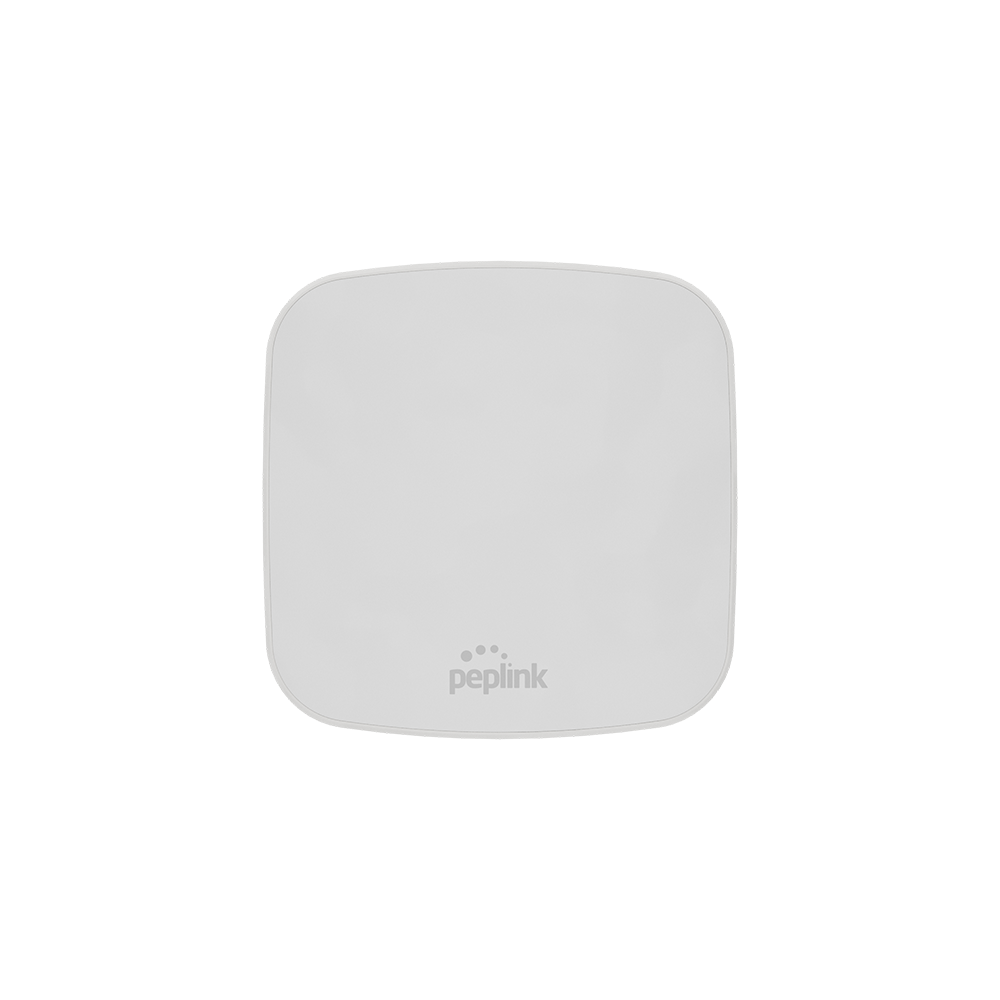
SpeedFusion Connect Relay
Remotely Connect to your Home Network.
What is a SOHO Wireless Router?
A Peplink SOHO router is a networking device that combines the functions of a router, switch, and firewall, designed specifically for small-scale environments. A SOHO Wireless router adds integrated WiFi. Both router types allow multiple devices, such as computers, smartphones, tablets, and printers, to connect to the internet simultaneously, ensuring seamless communication and data sharing.
How to Use a SOHO Router or SOHO Wireless Router
Setting up a SOHO router is straightforward. Follow these steps to get started:
1. Connect to Your Modem
Plug the SOHO router into your existing modem using an Ethernet cable.
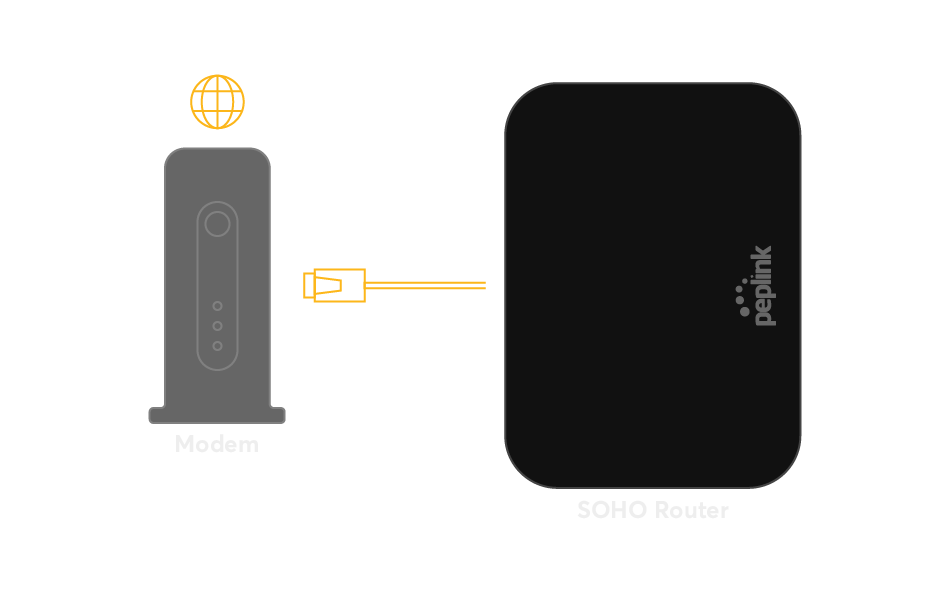
2. Power Up
Turn on the router and wait for it to initialize.
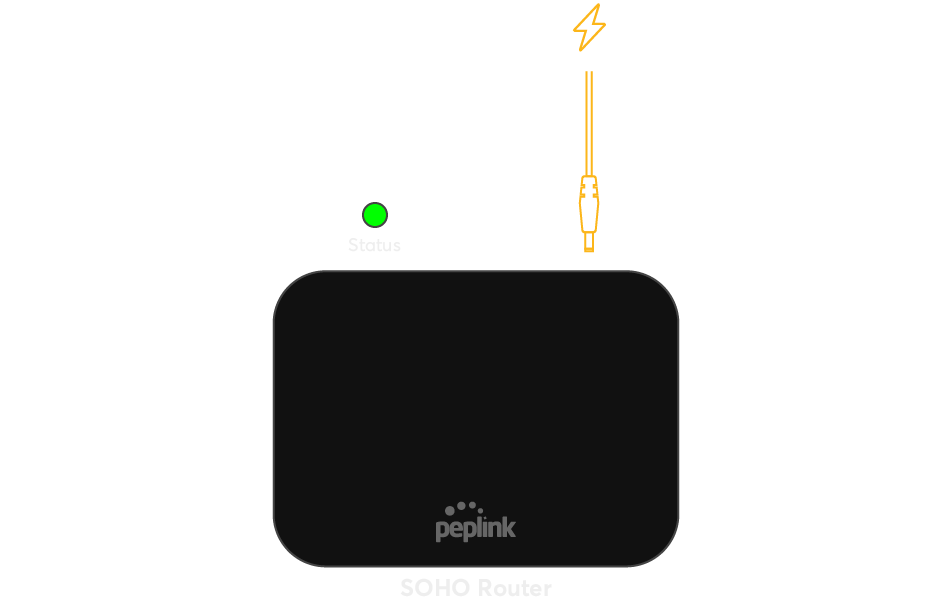
3. Connect Your Computer
Plug your computer into the SOHO router’s Ethernet port or via WiFi.
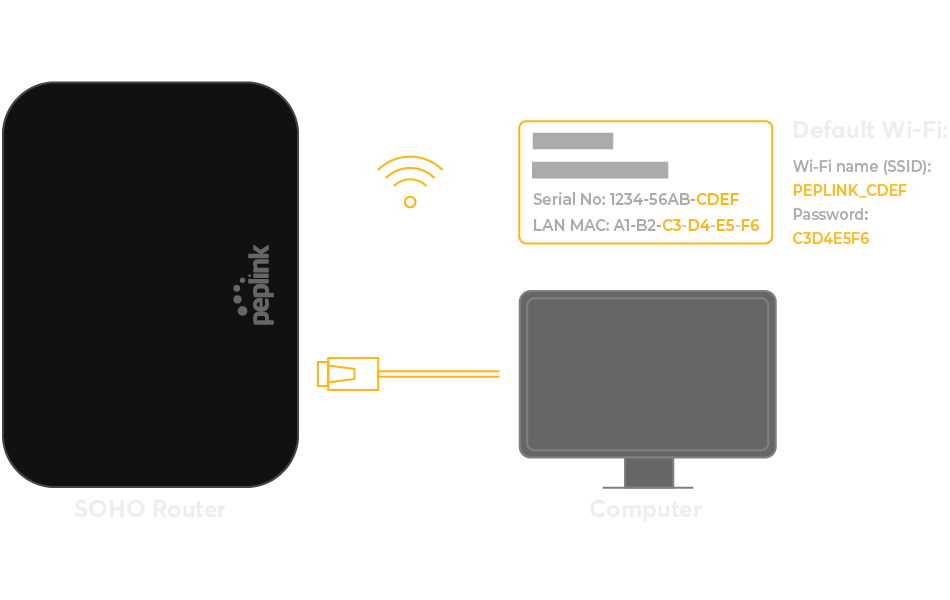
4. Configure Settings
Access the router’s web interface through a browser on a connected device. Follow the on-screen instructions to configure your network settings.

5. Connect Devices
Once the setup is complete, connect your devices to the network via Wi-Fi or Ethernet cable.