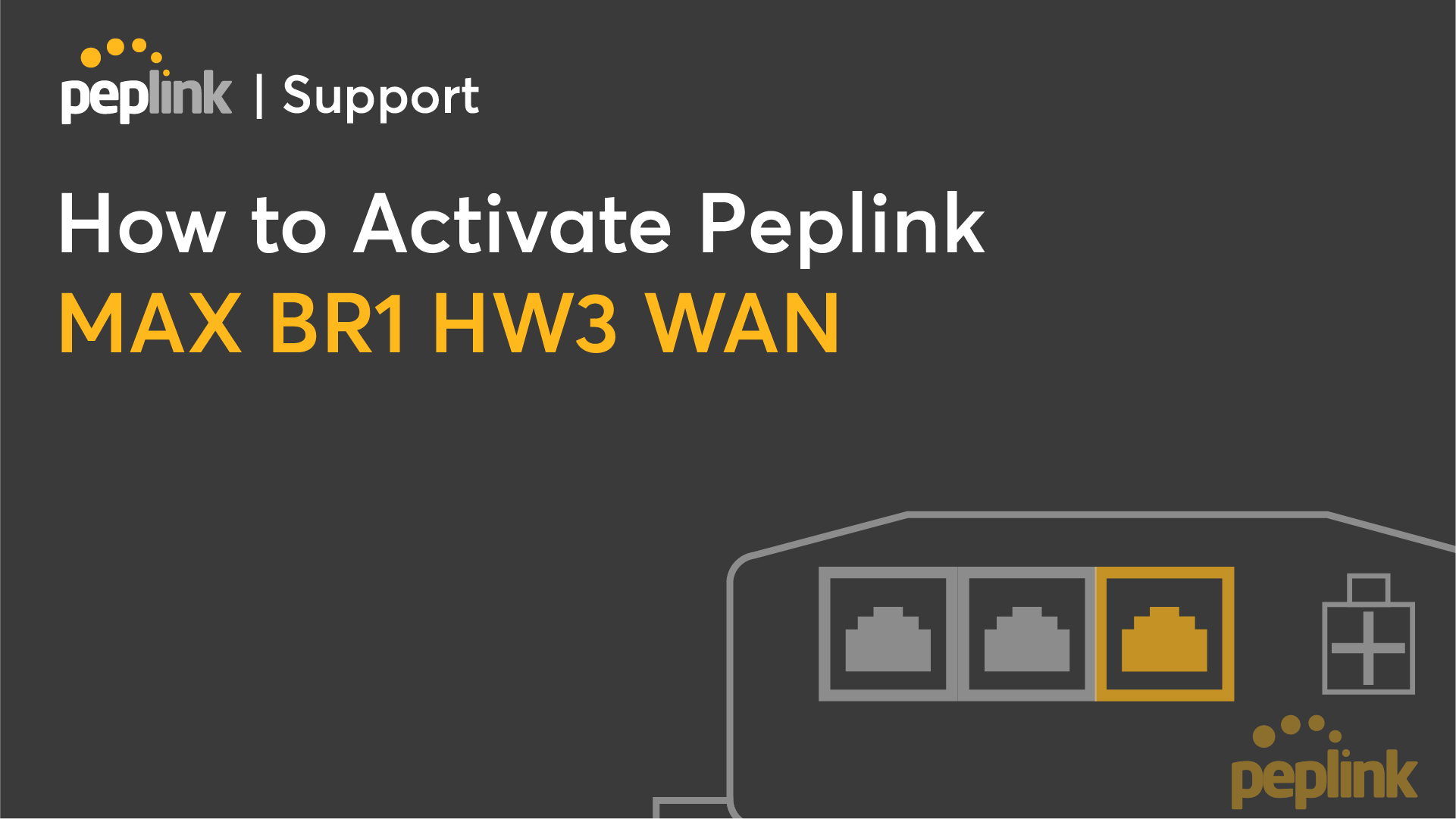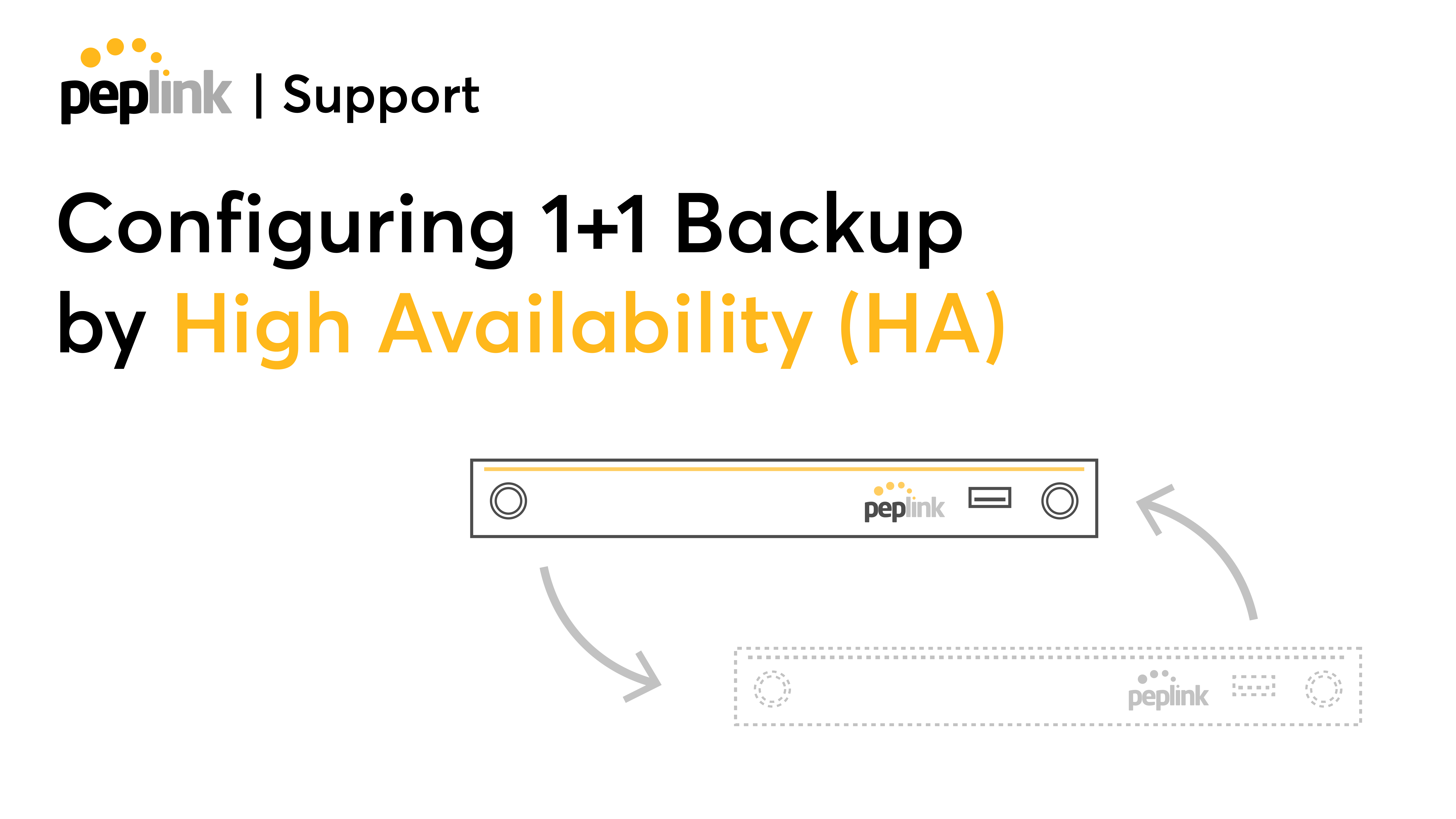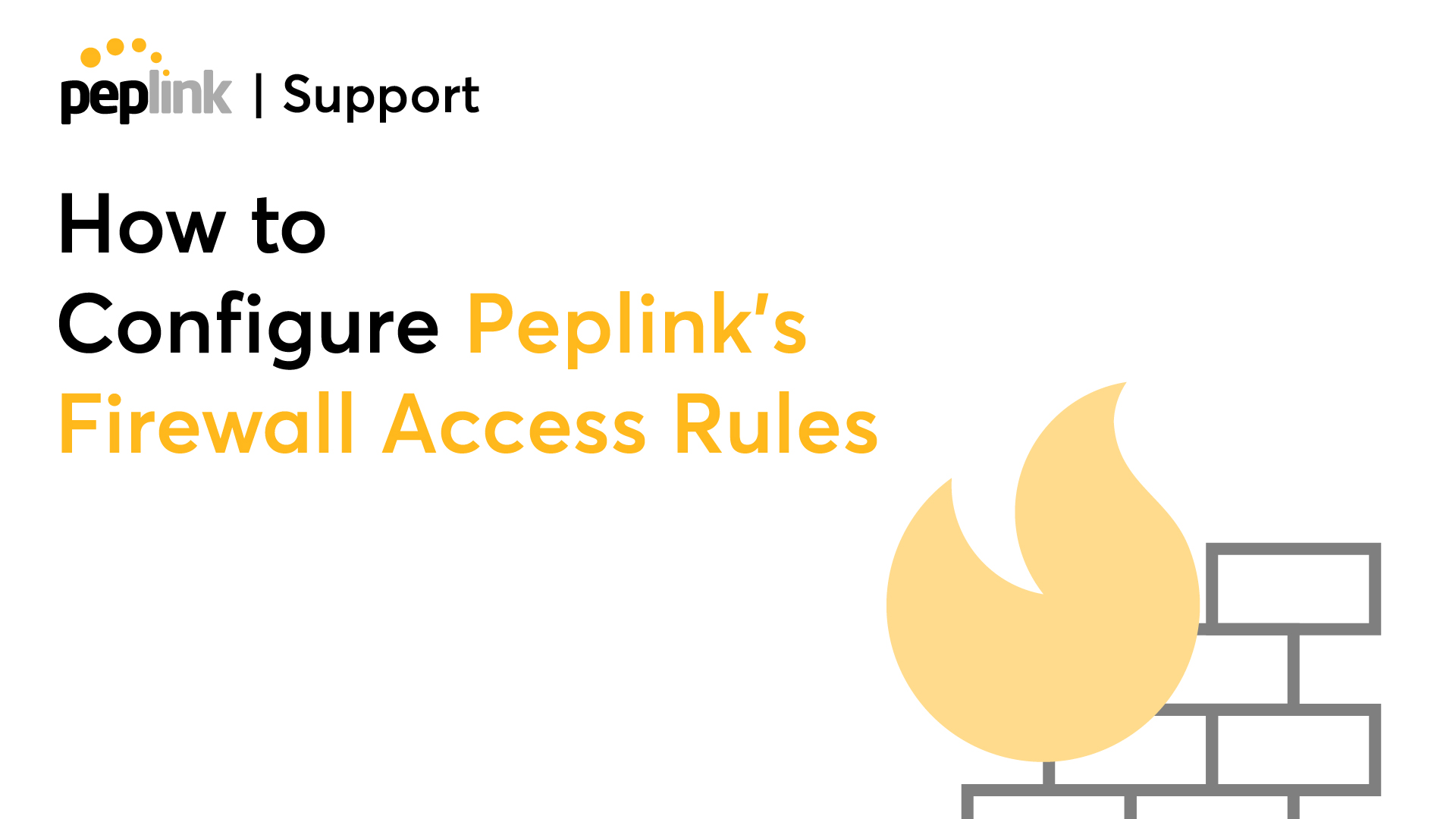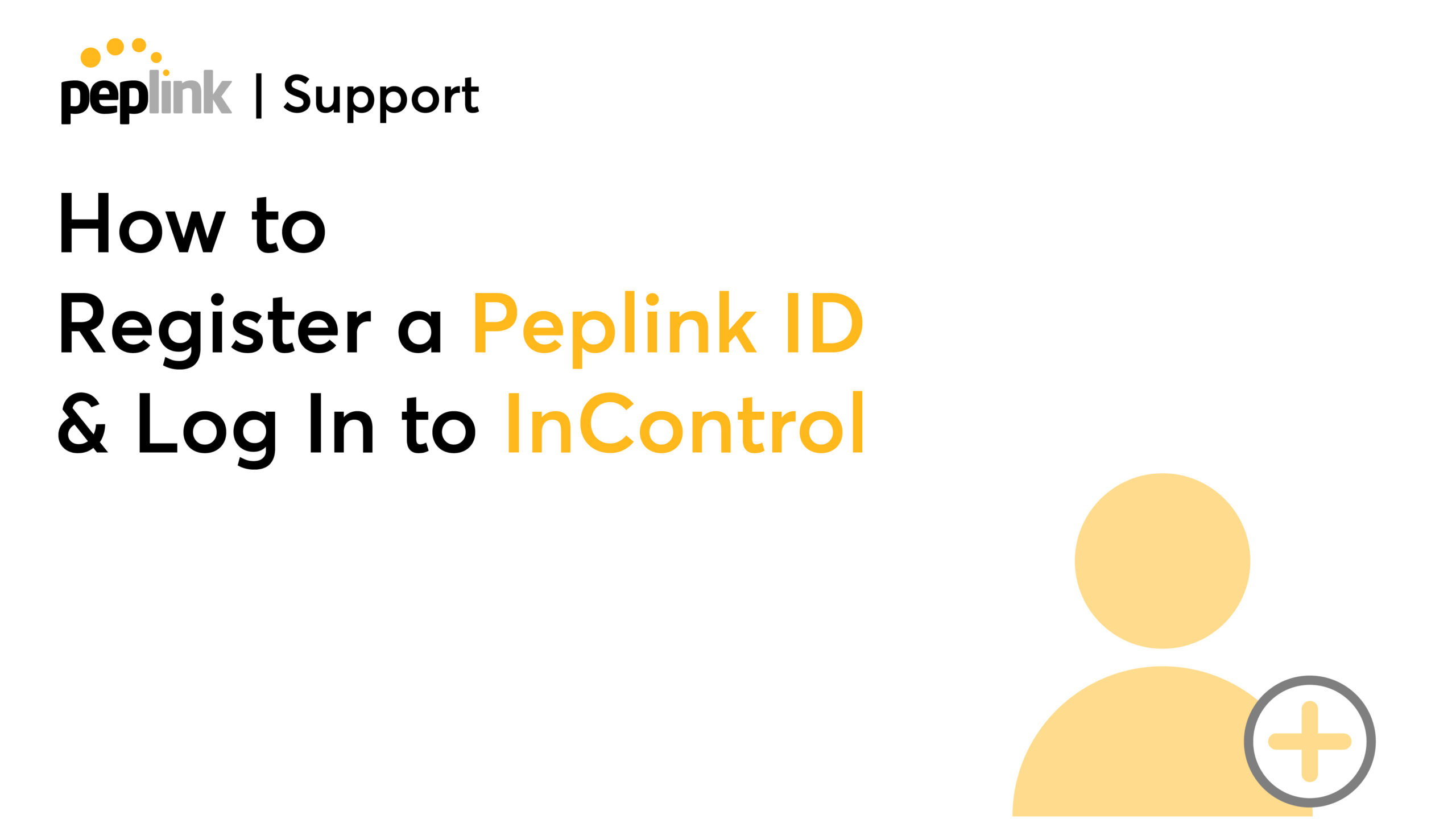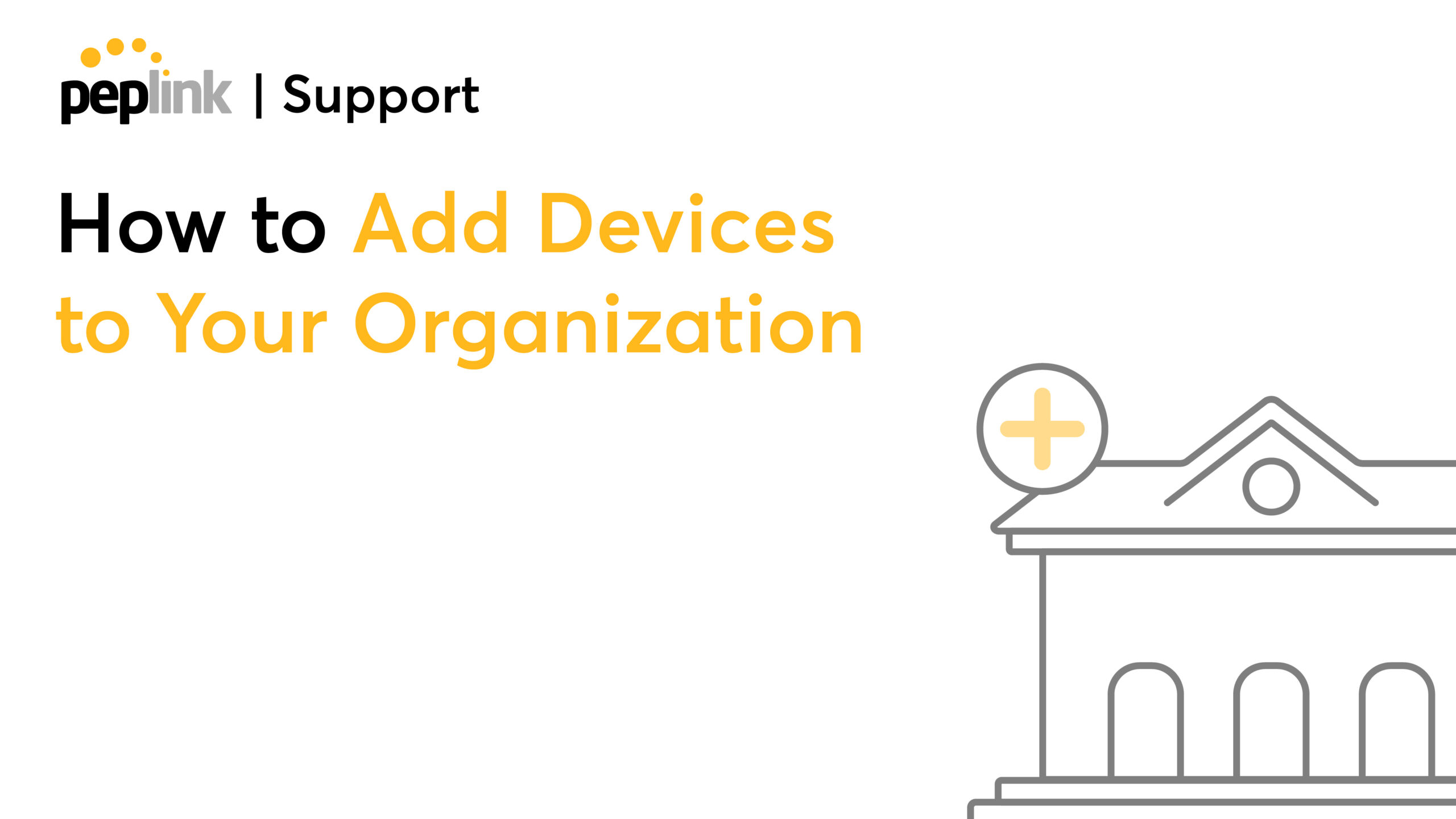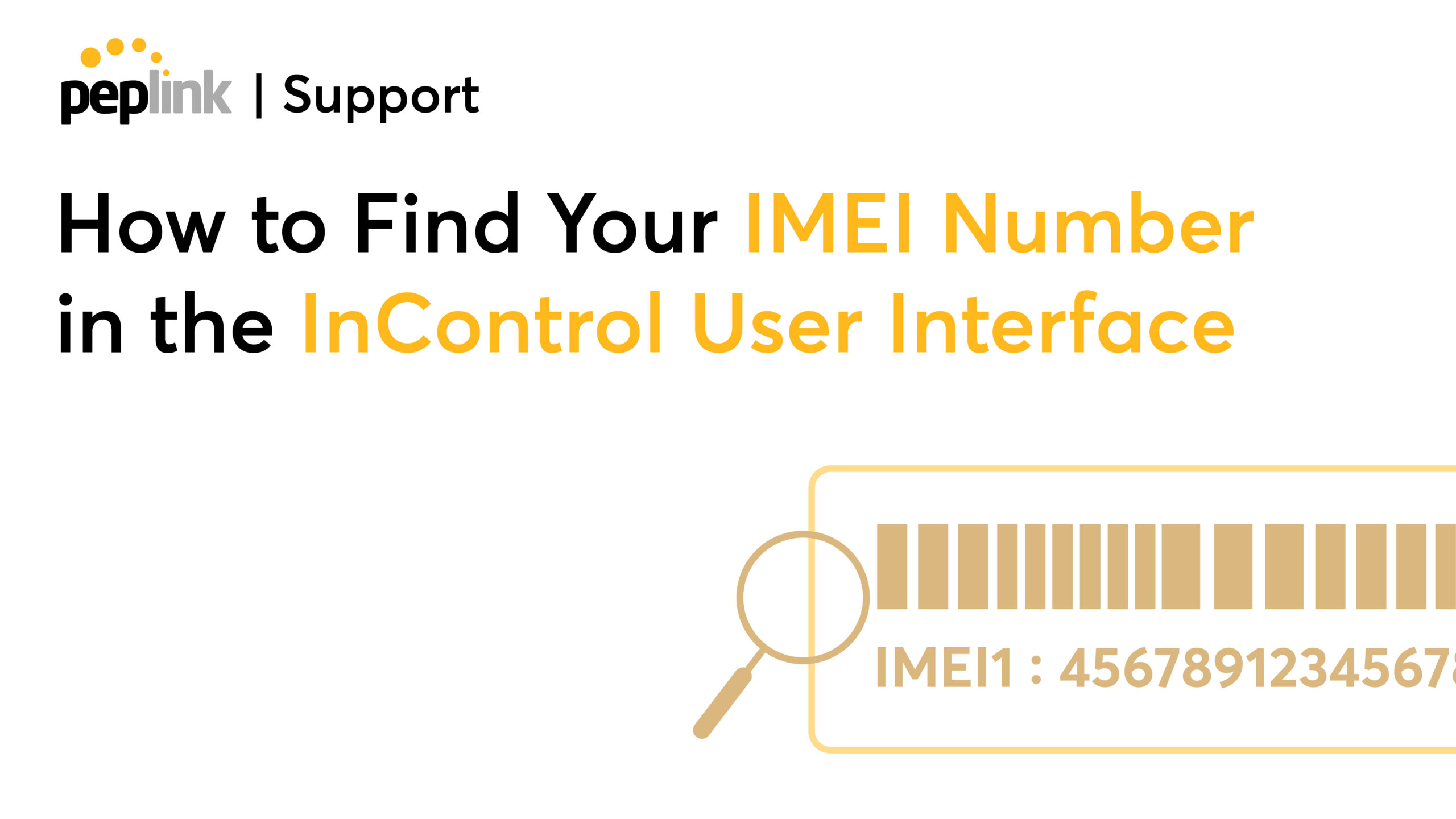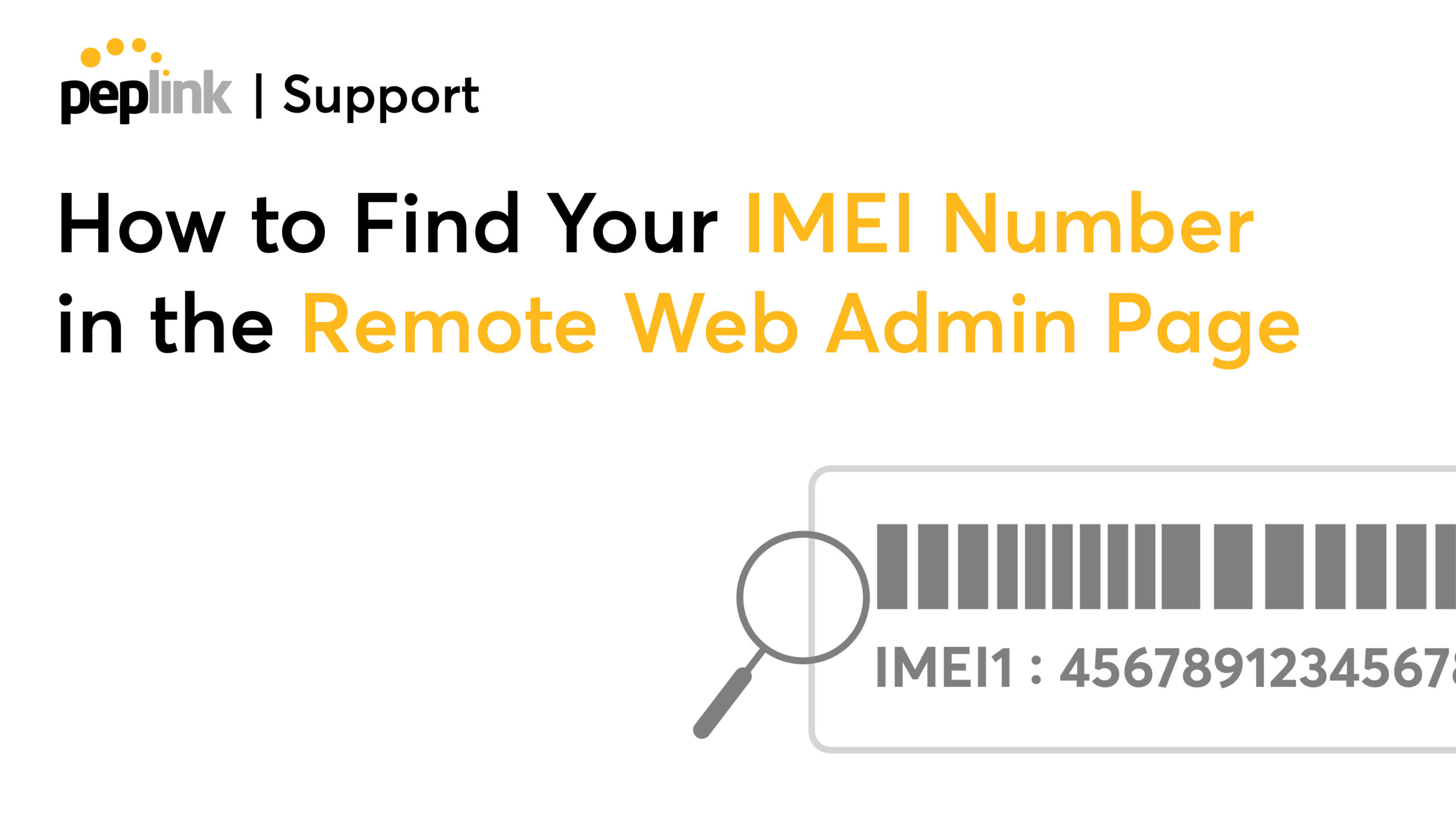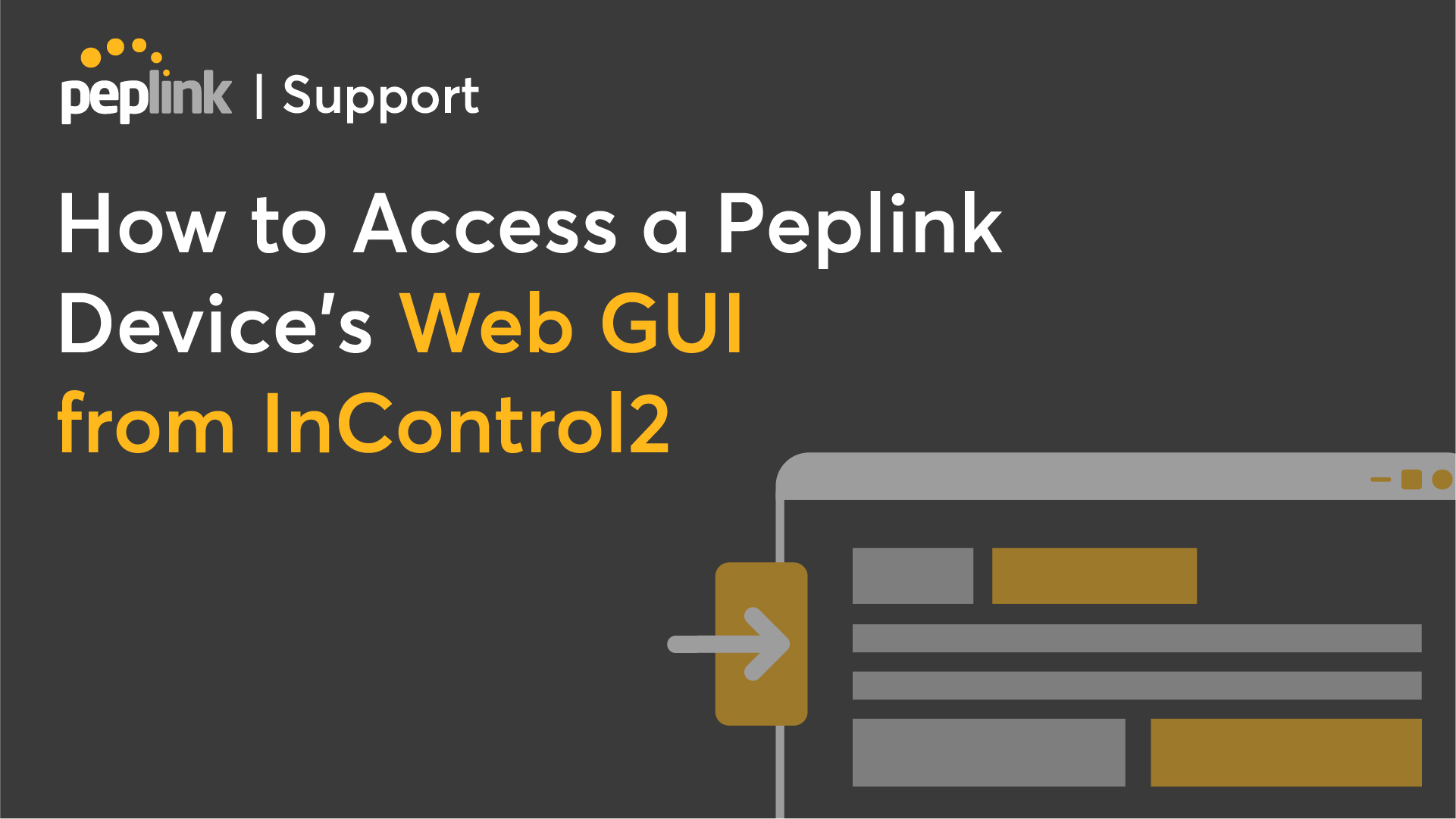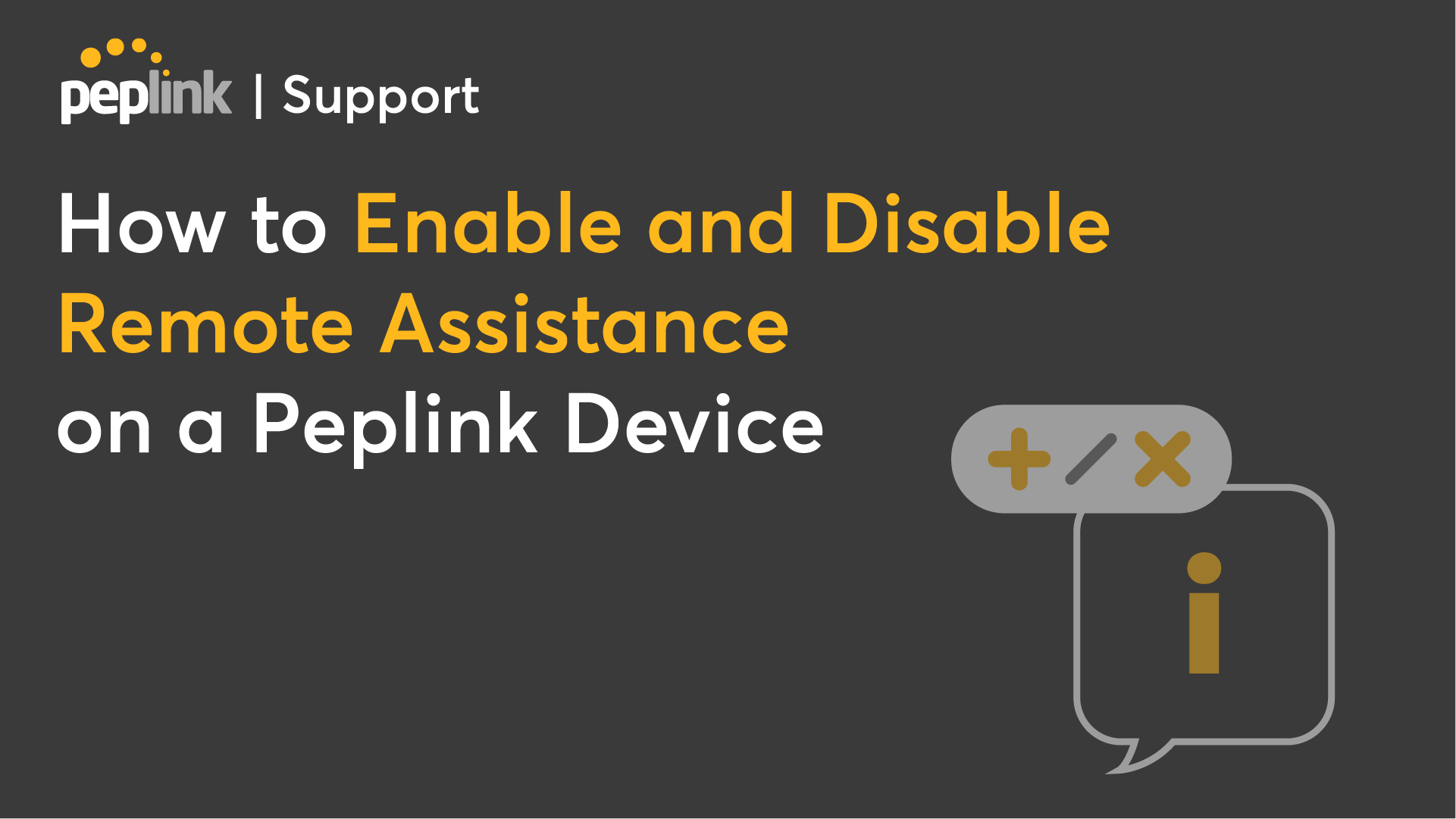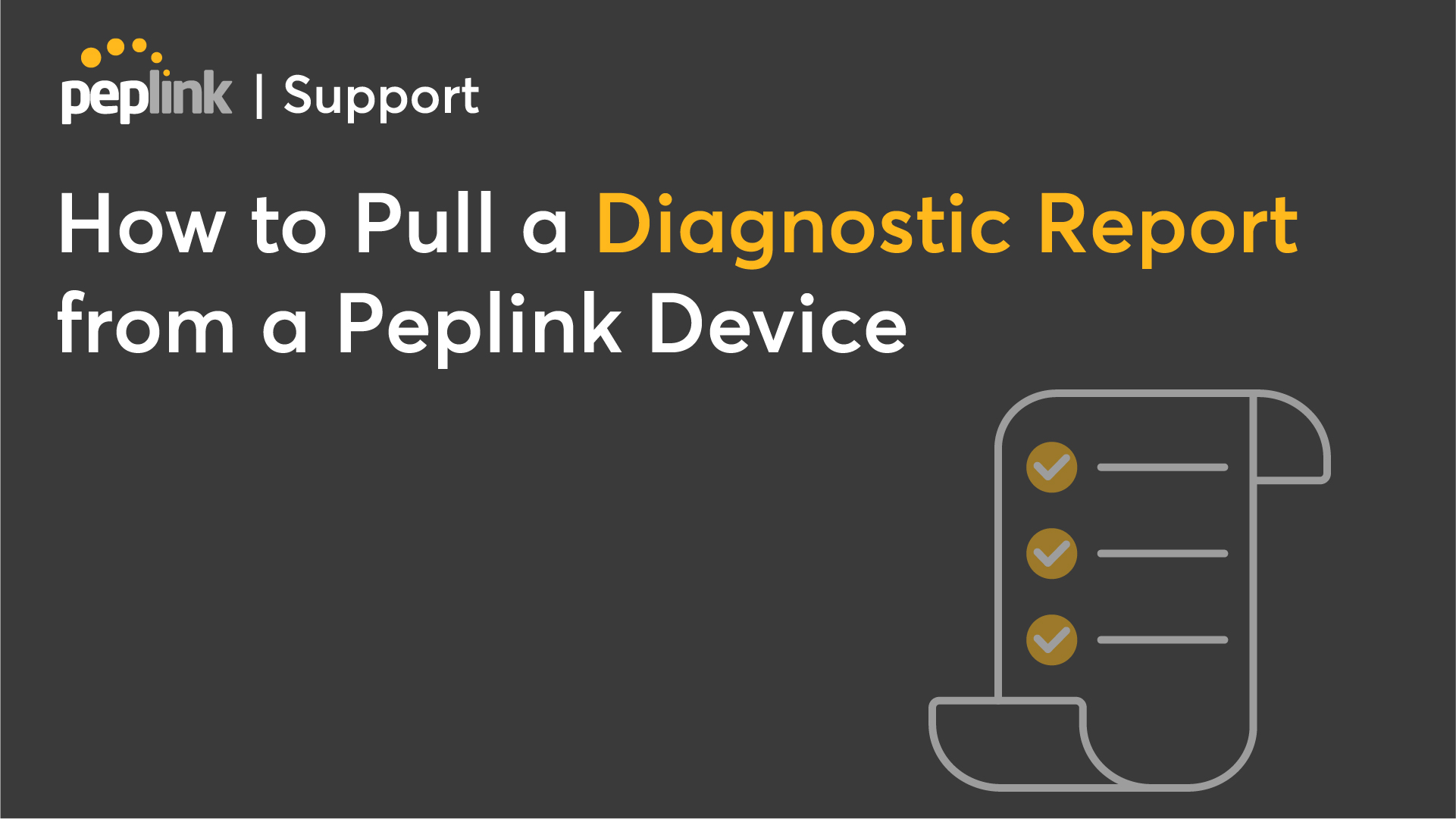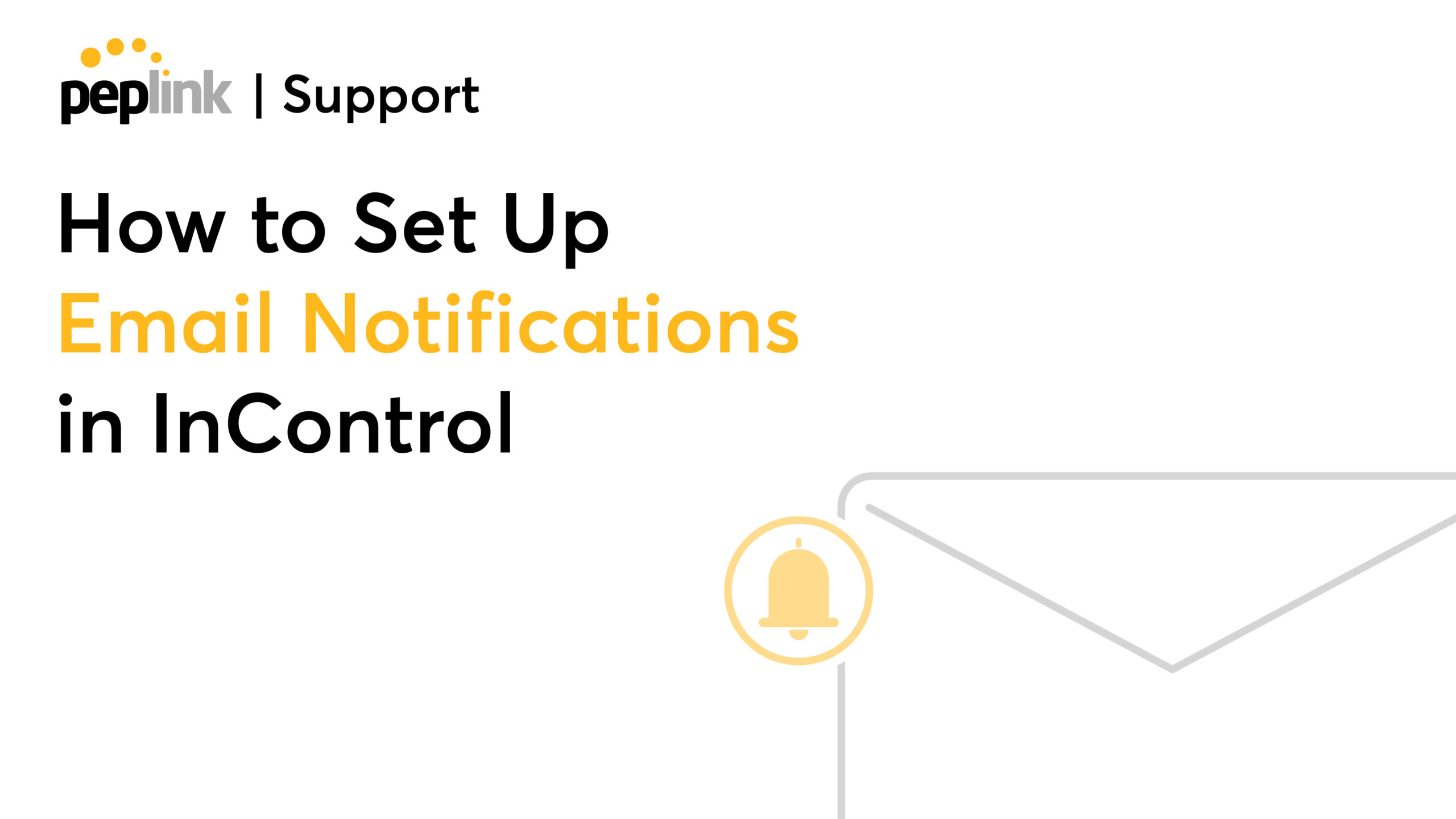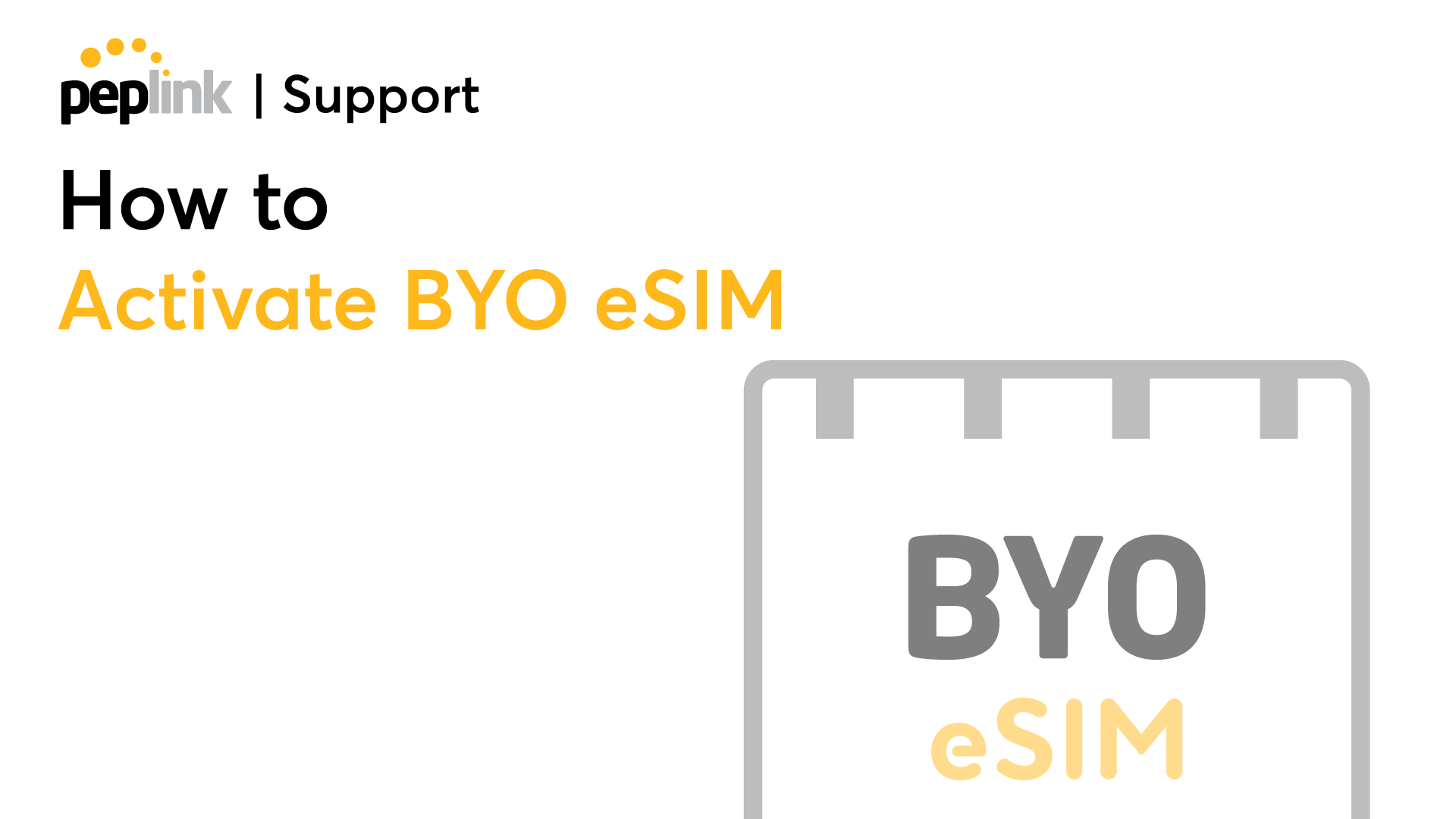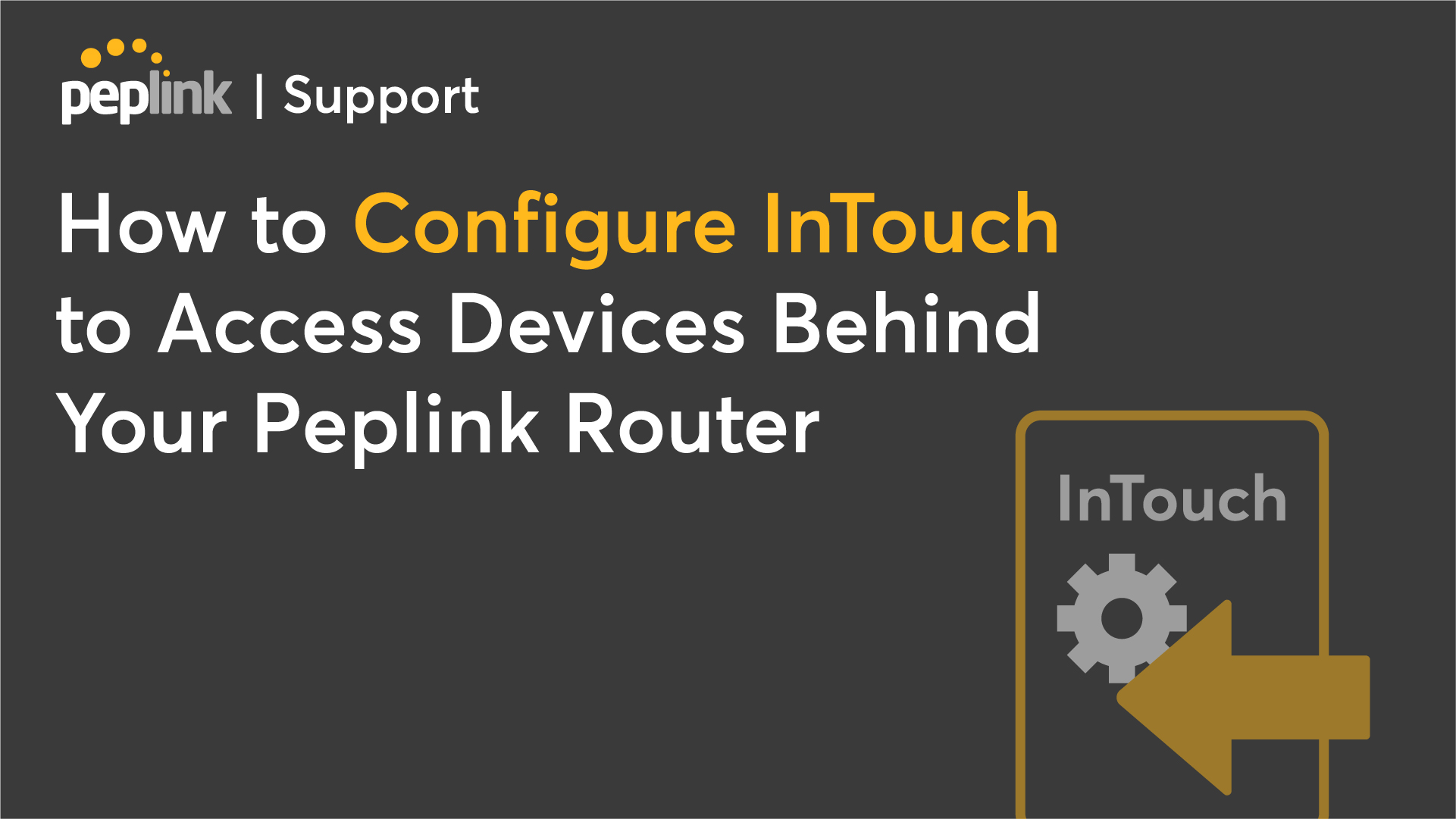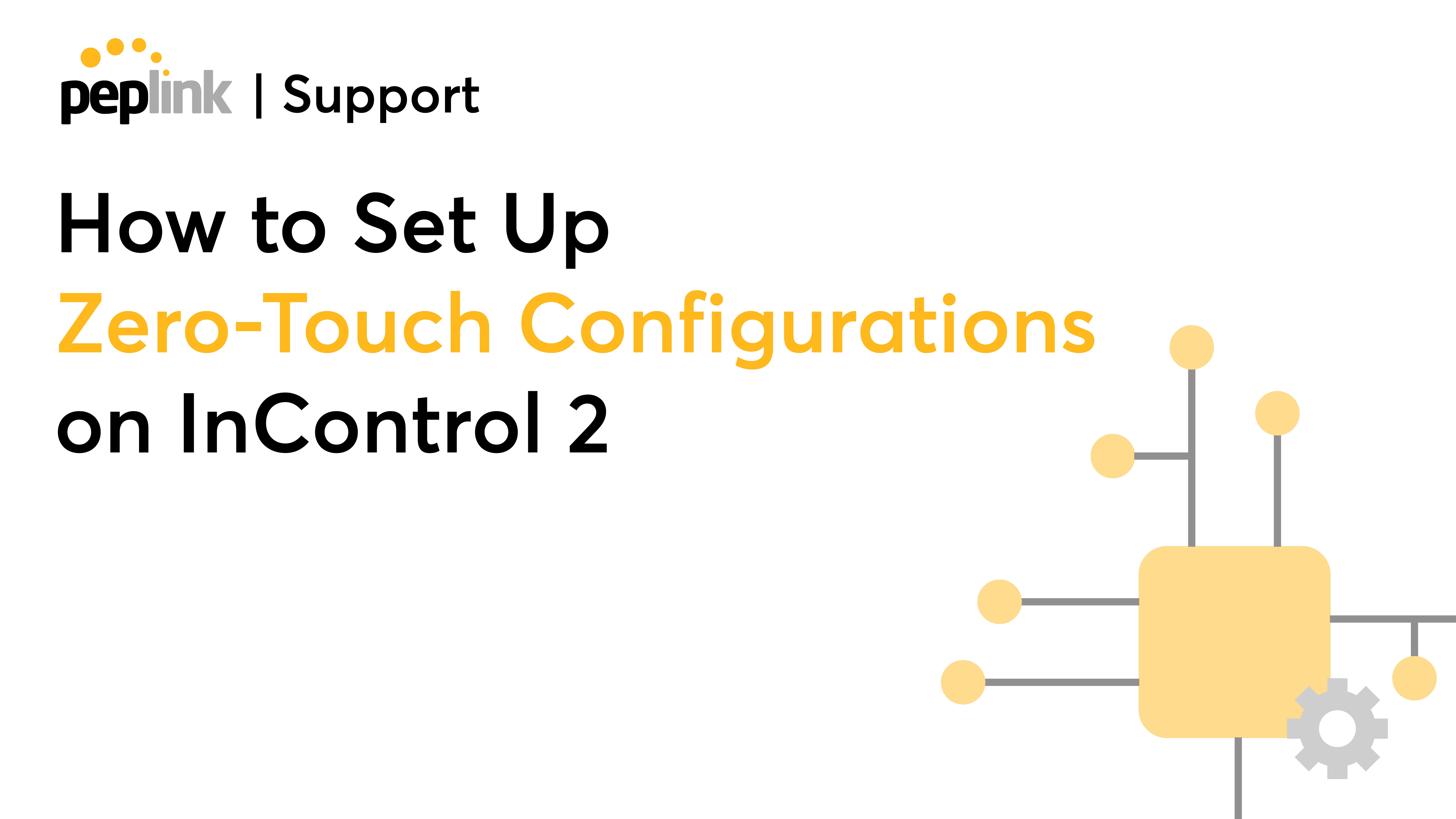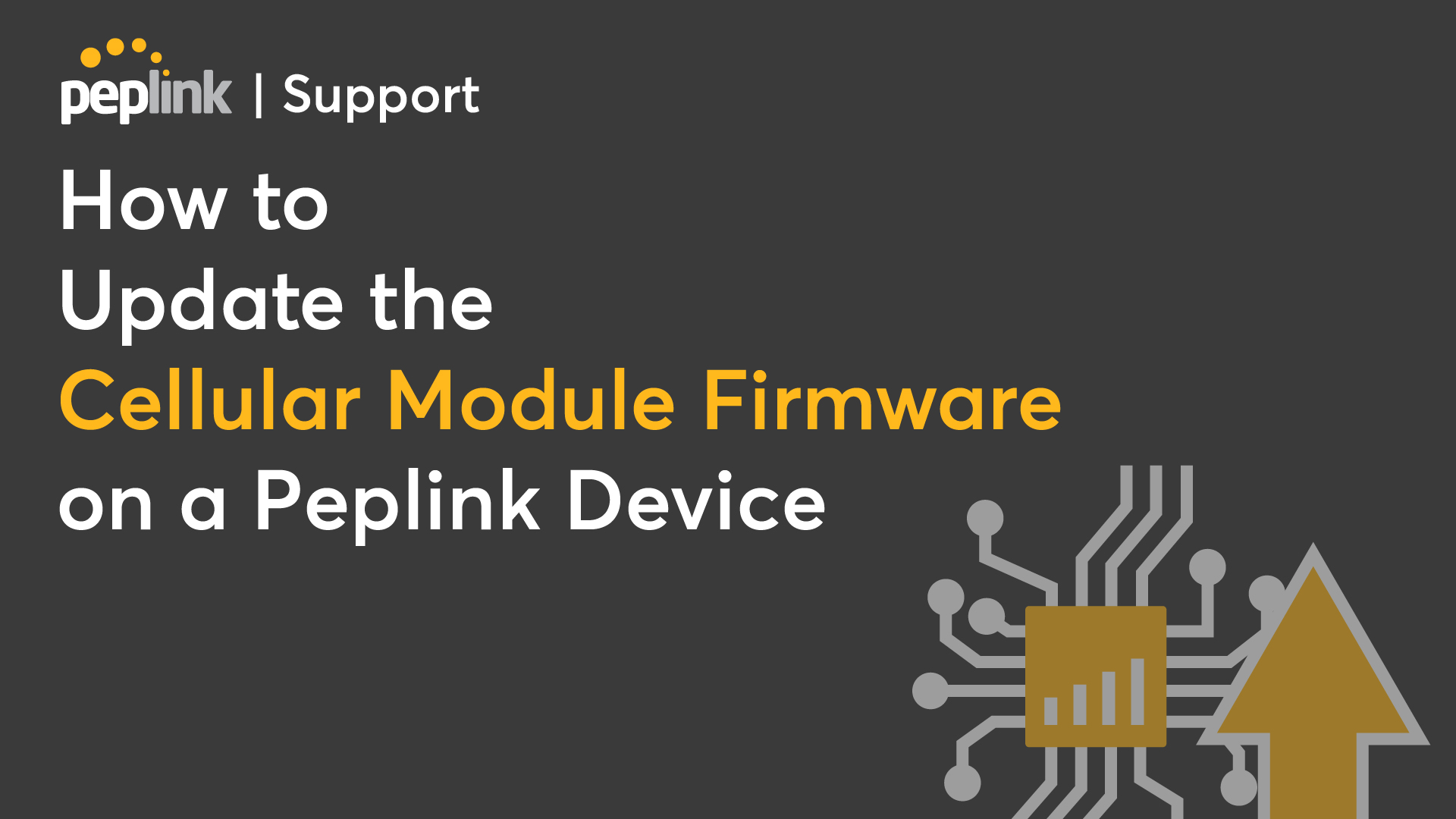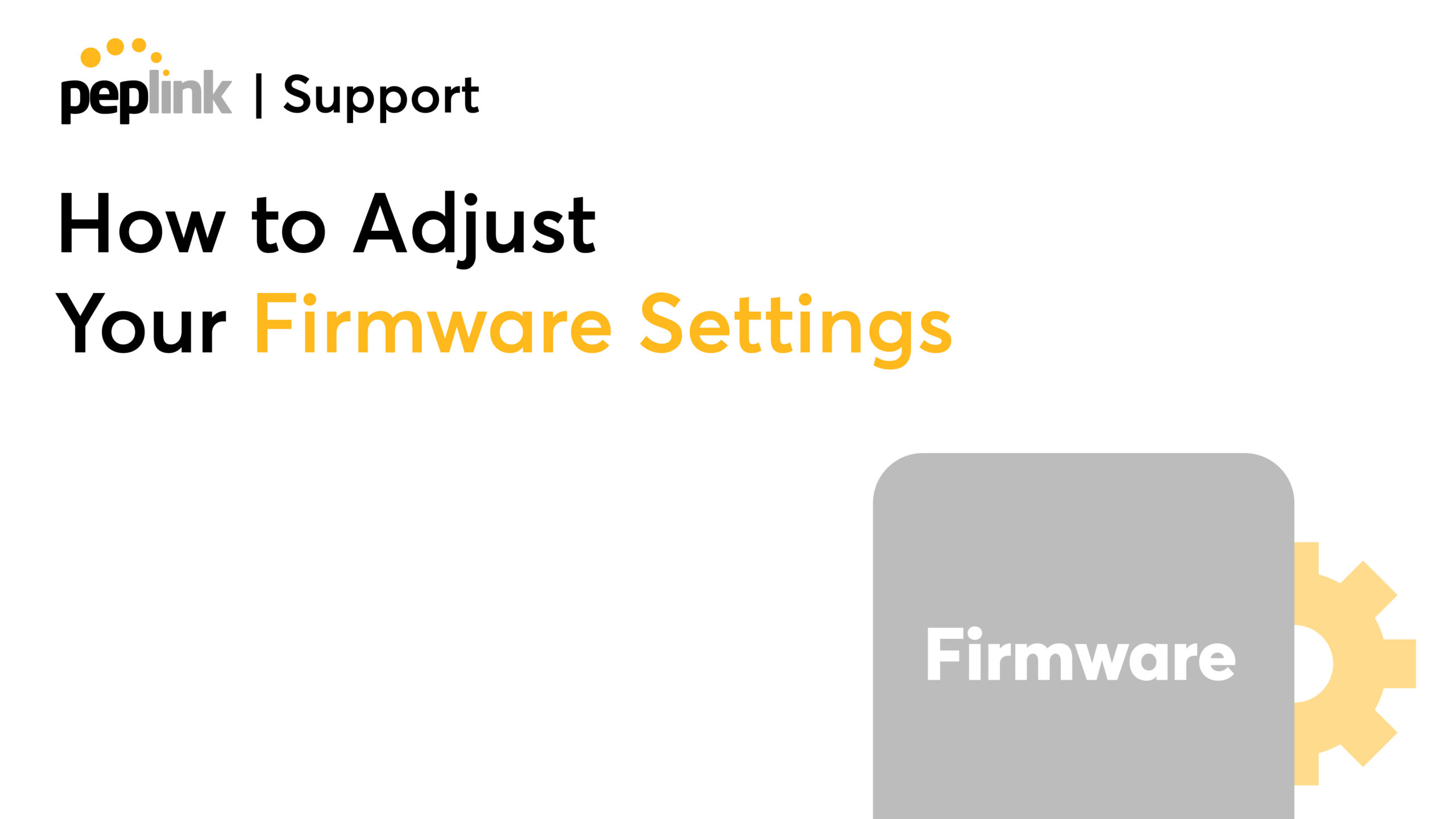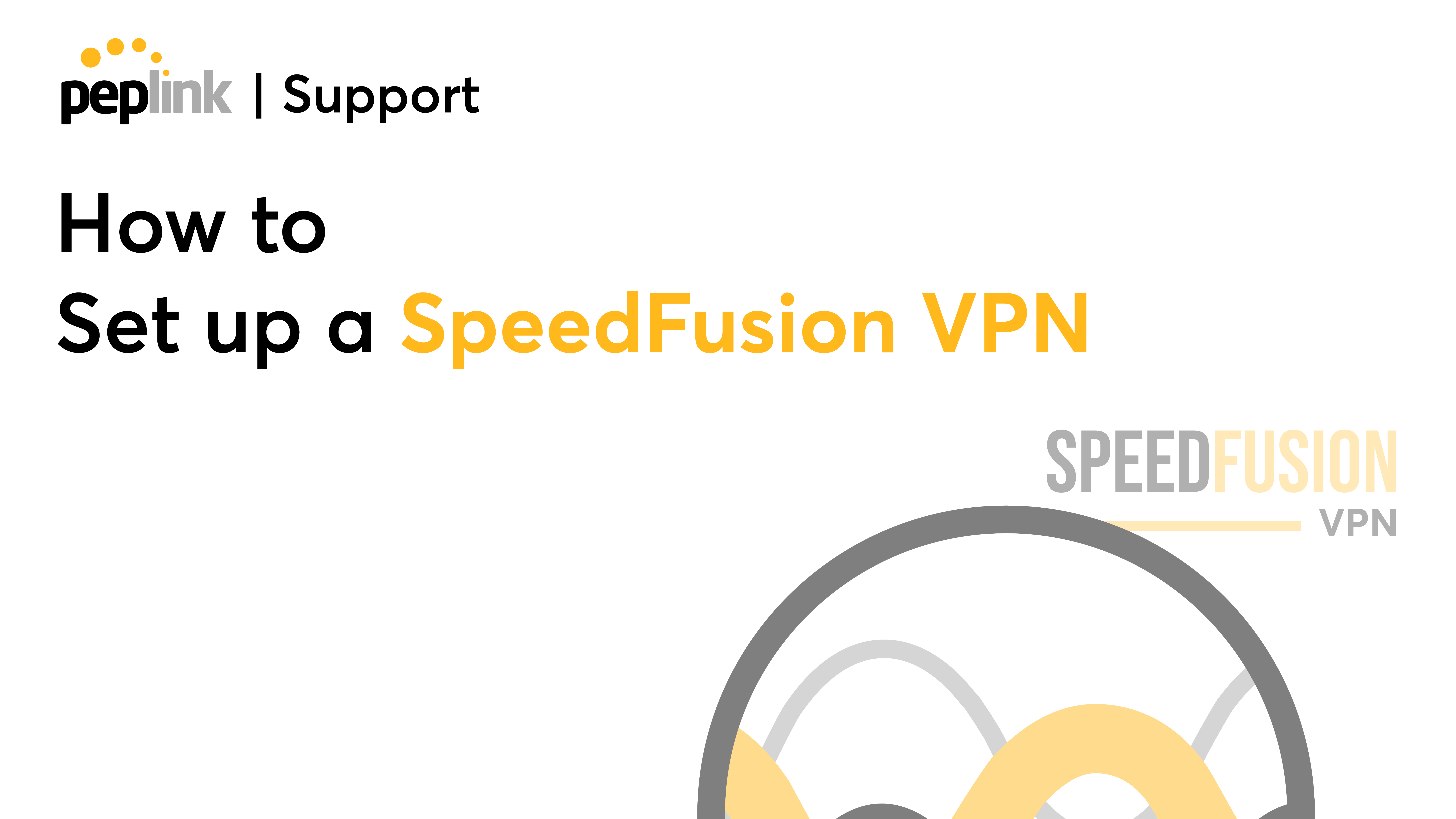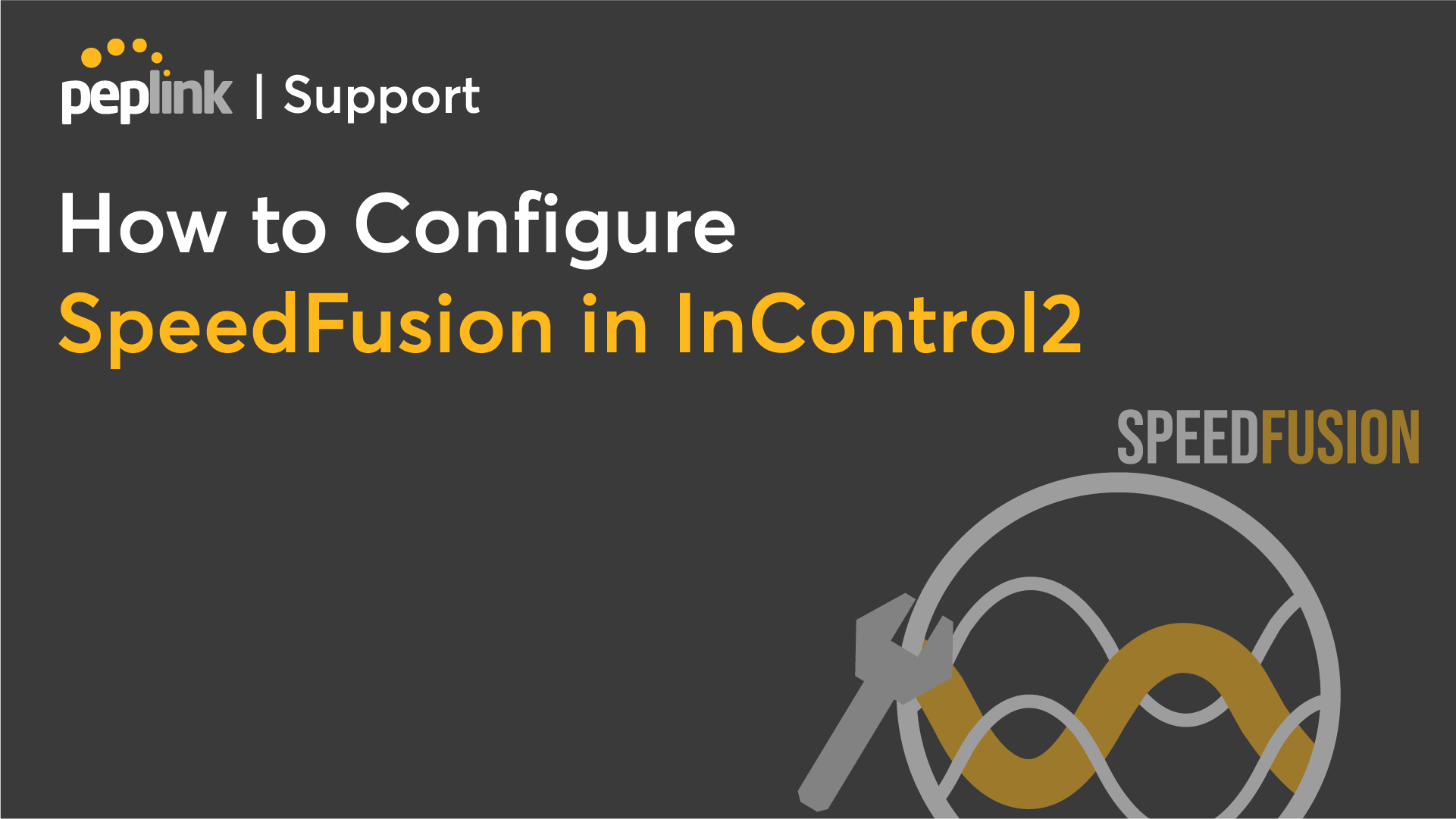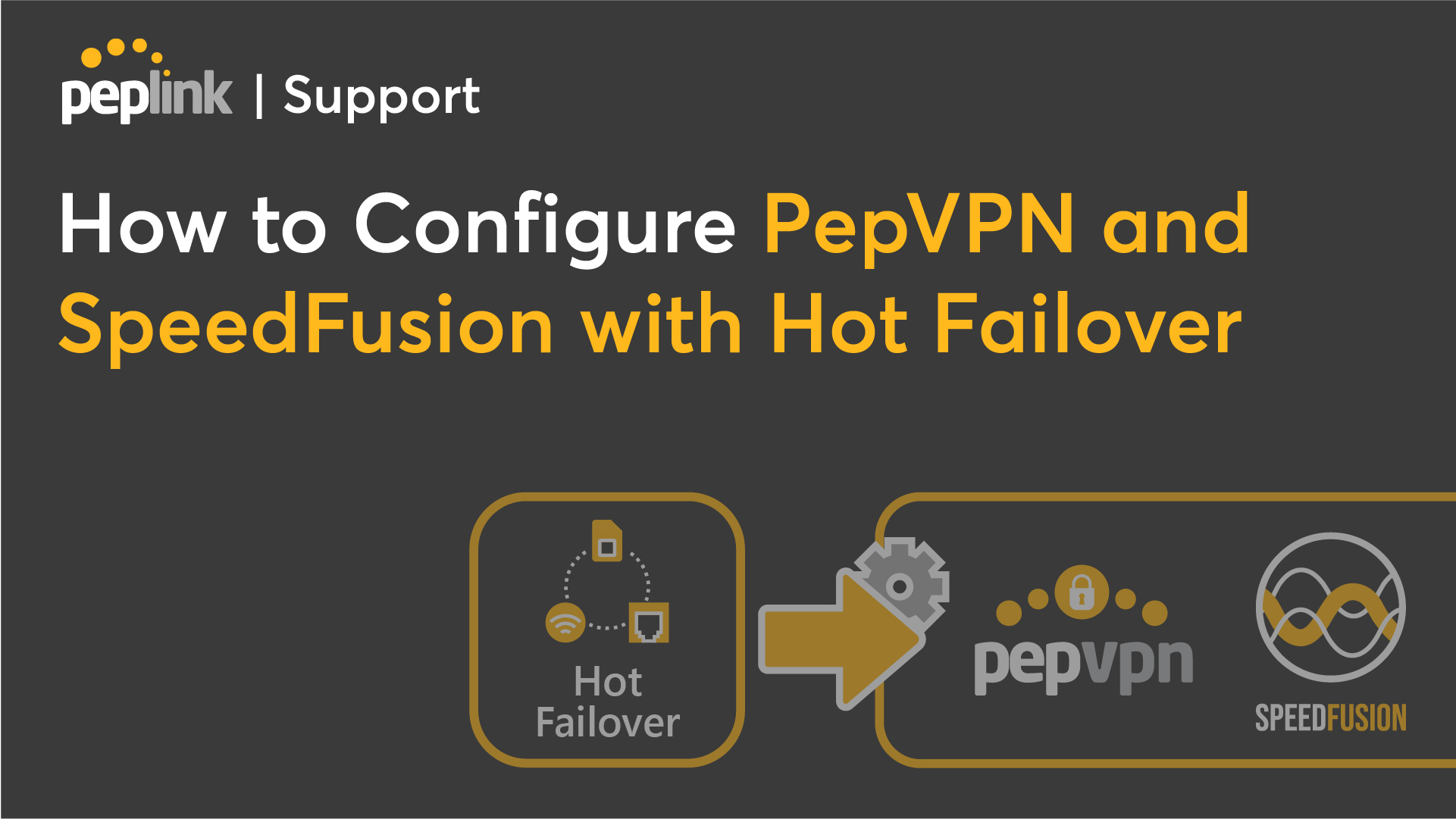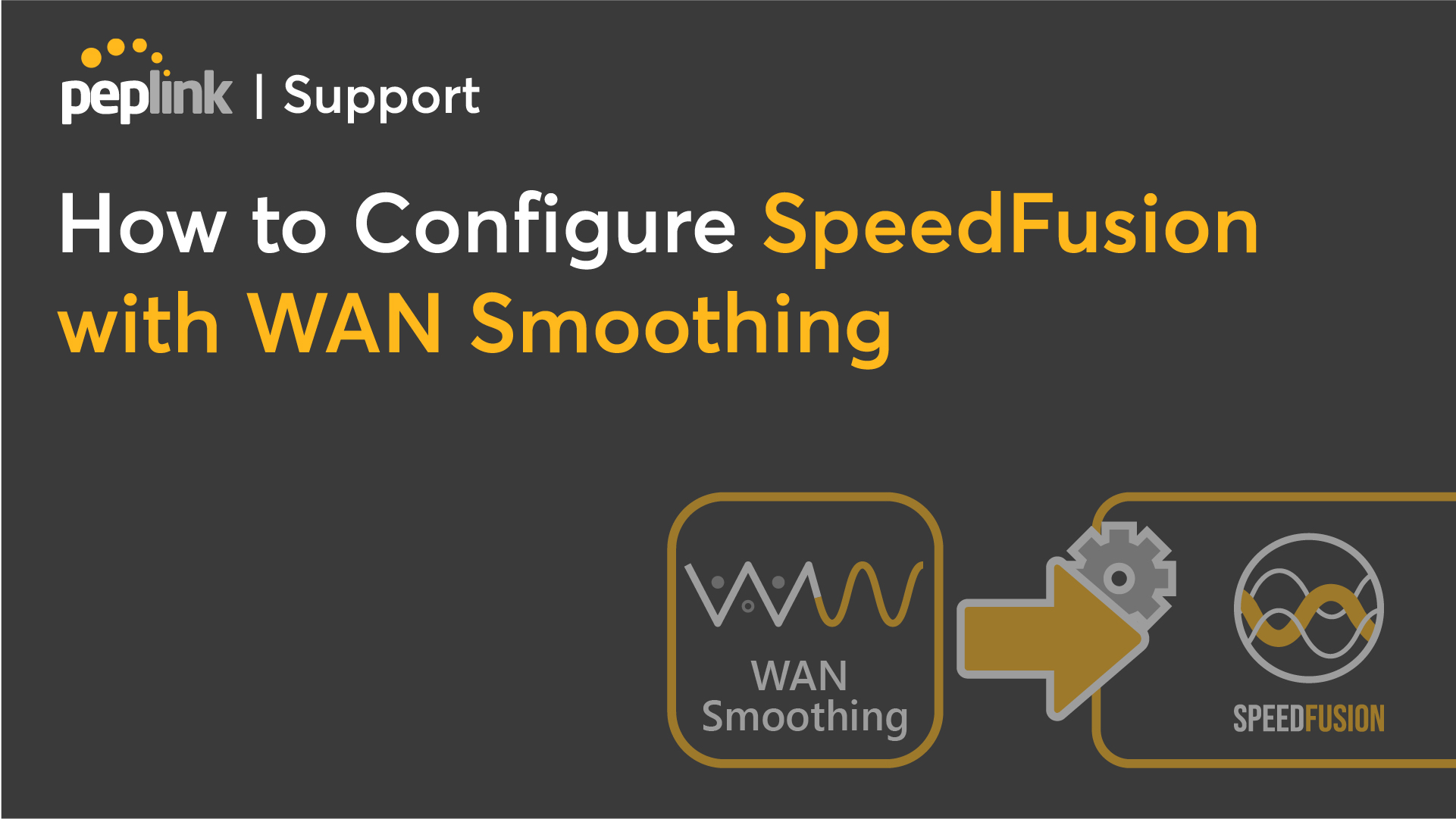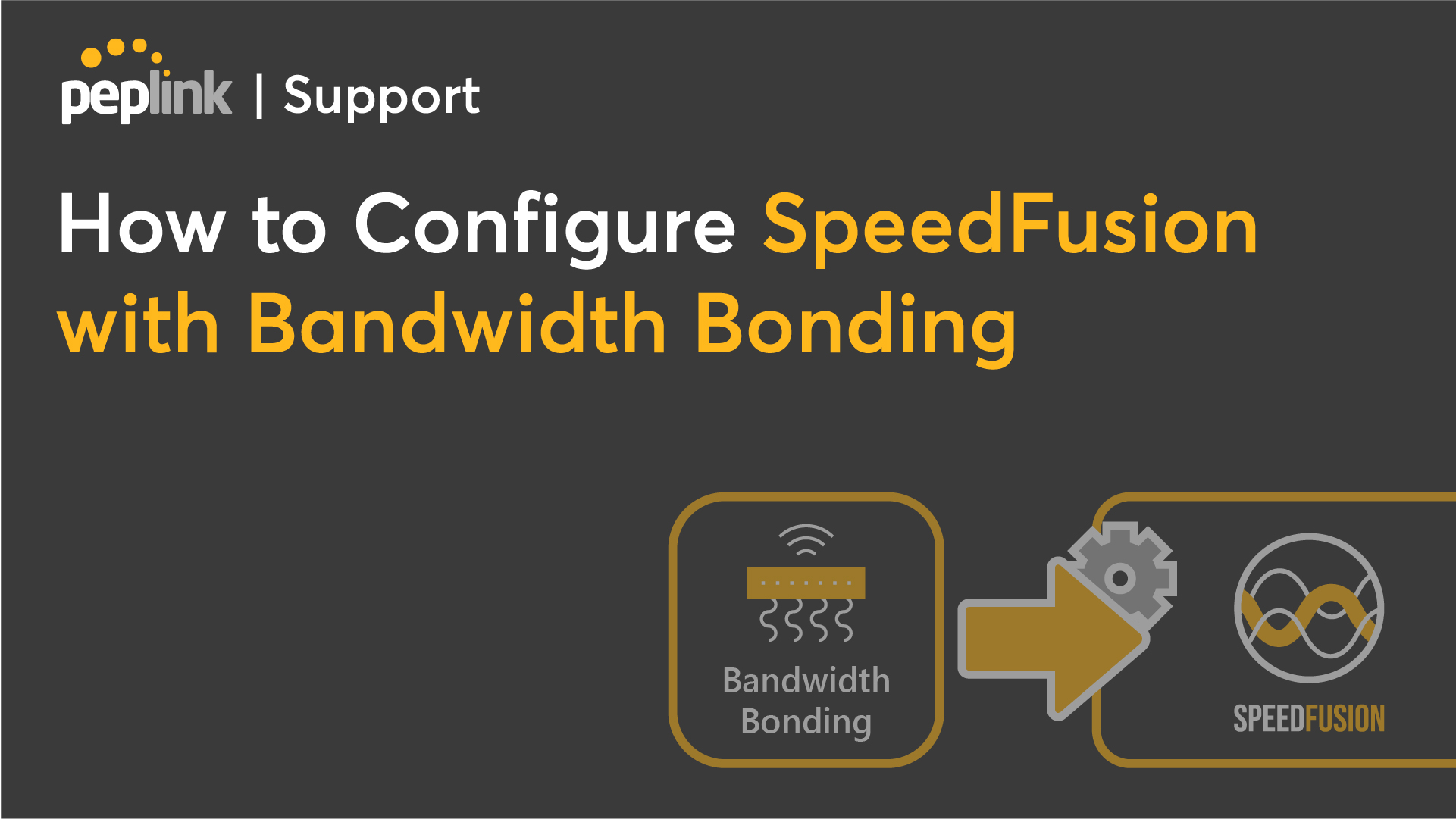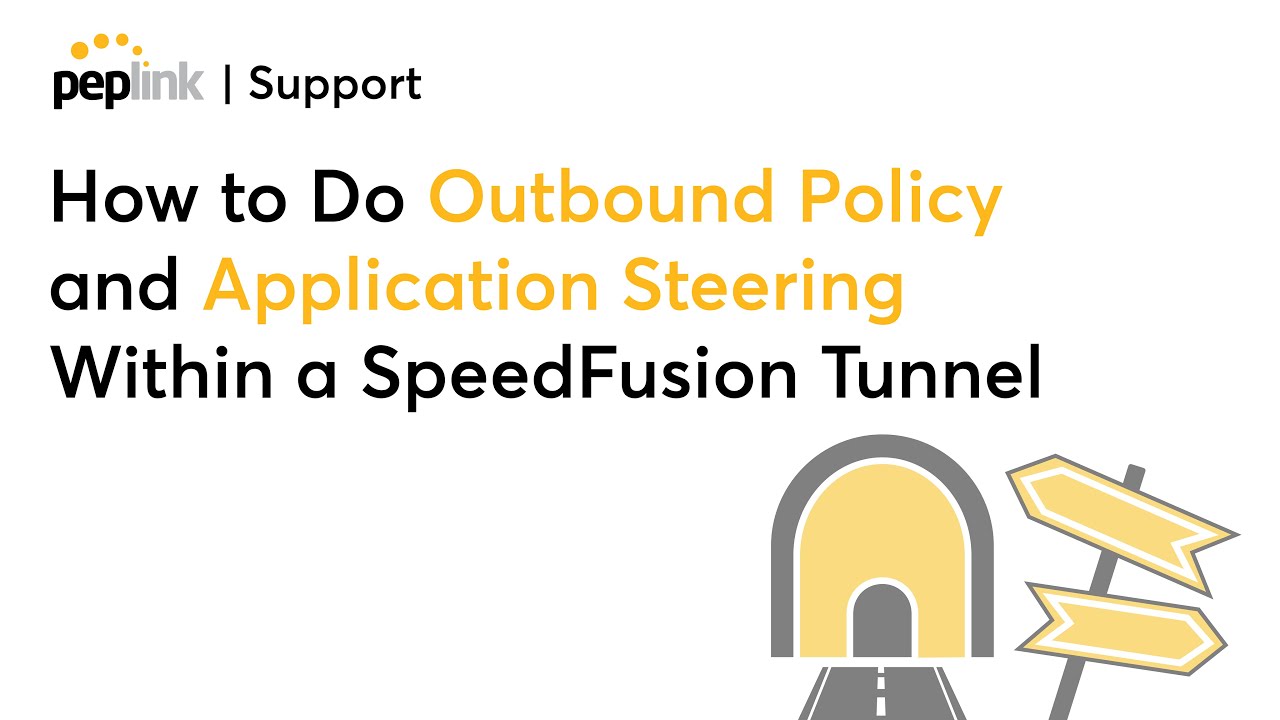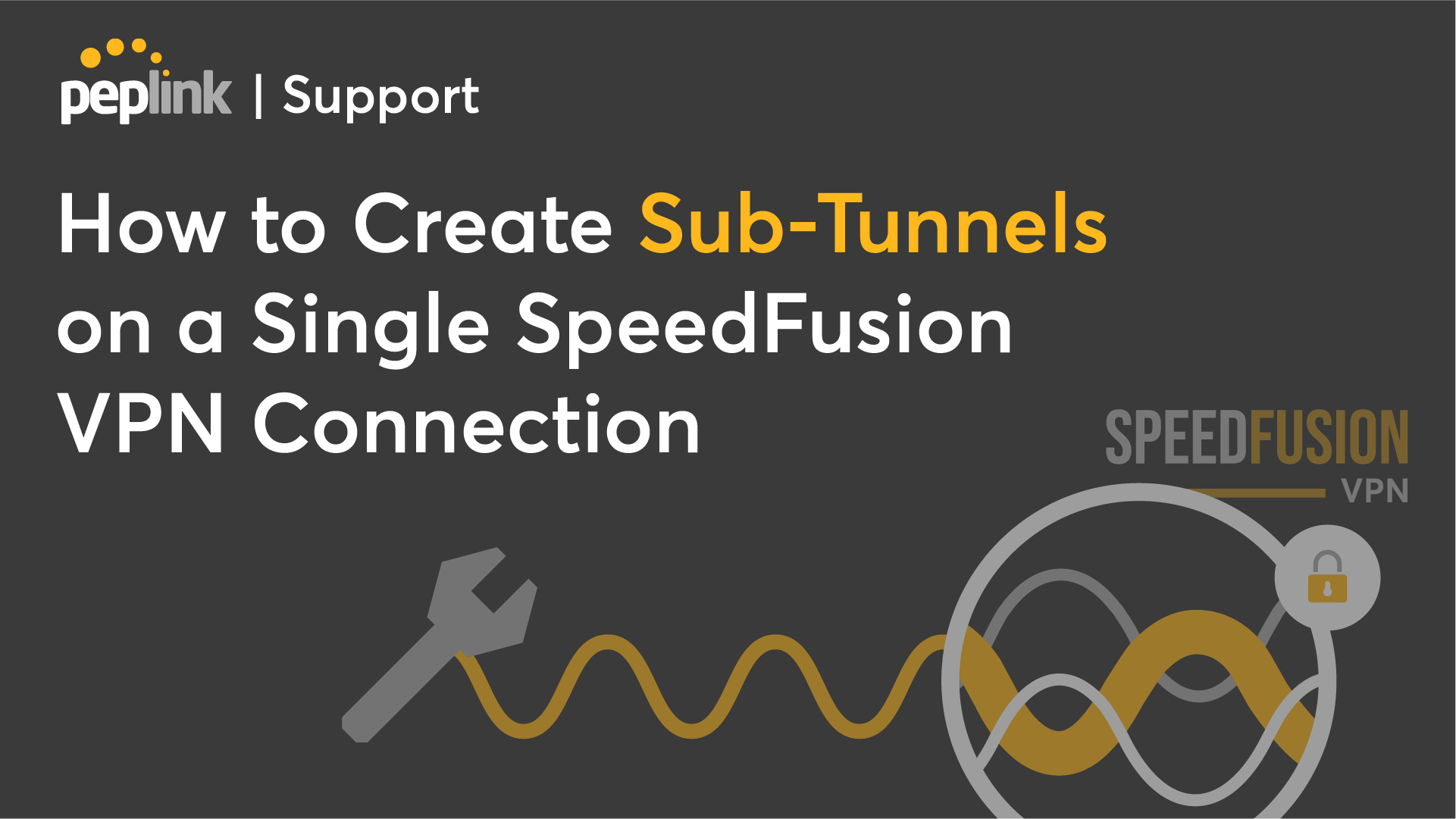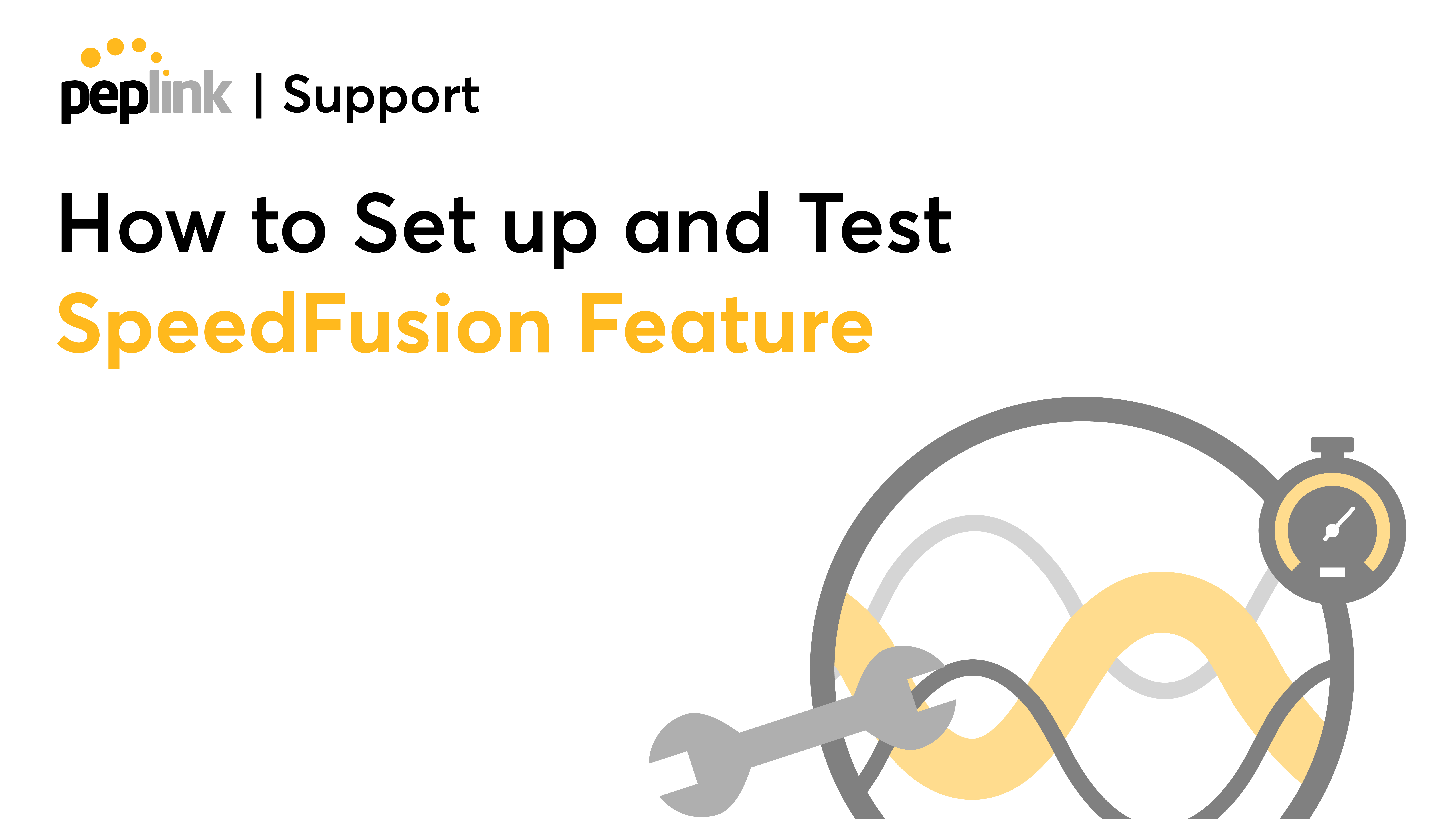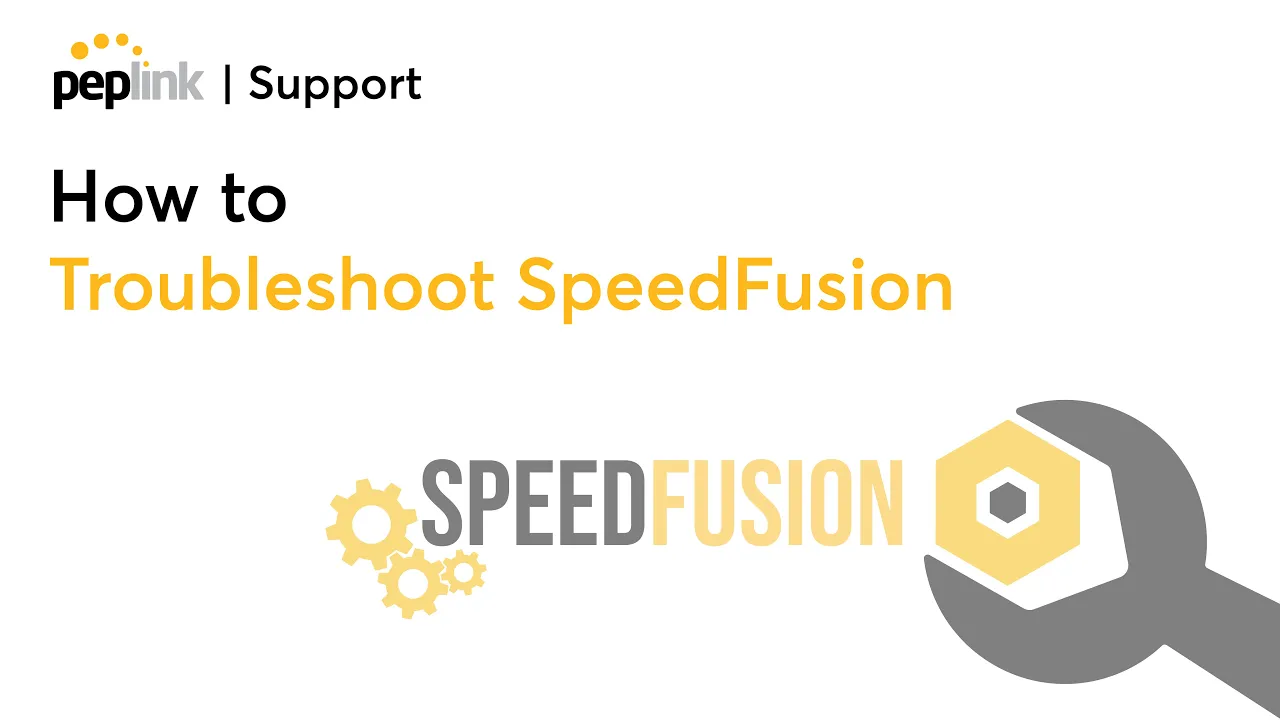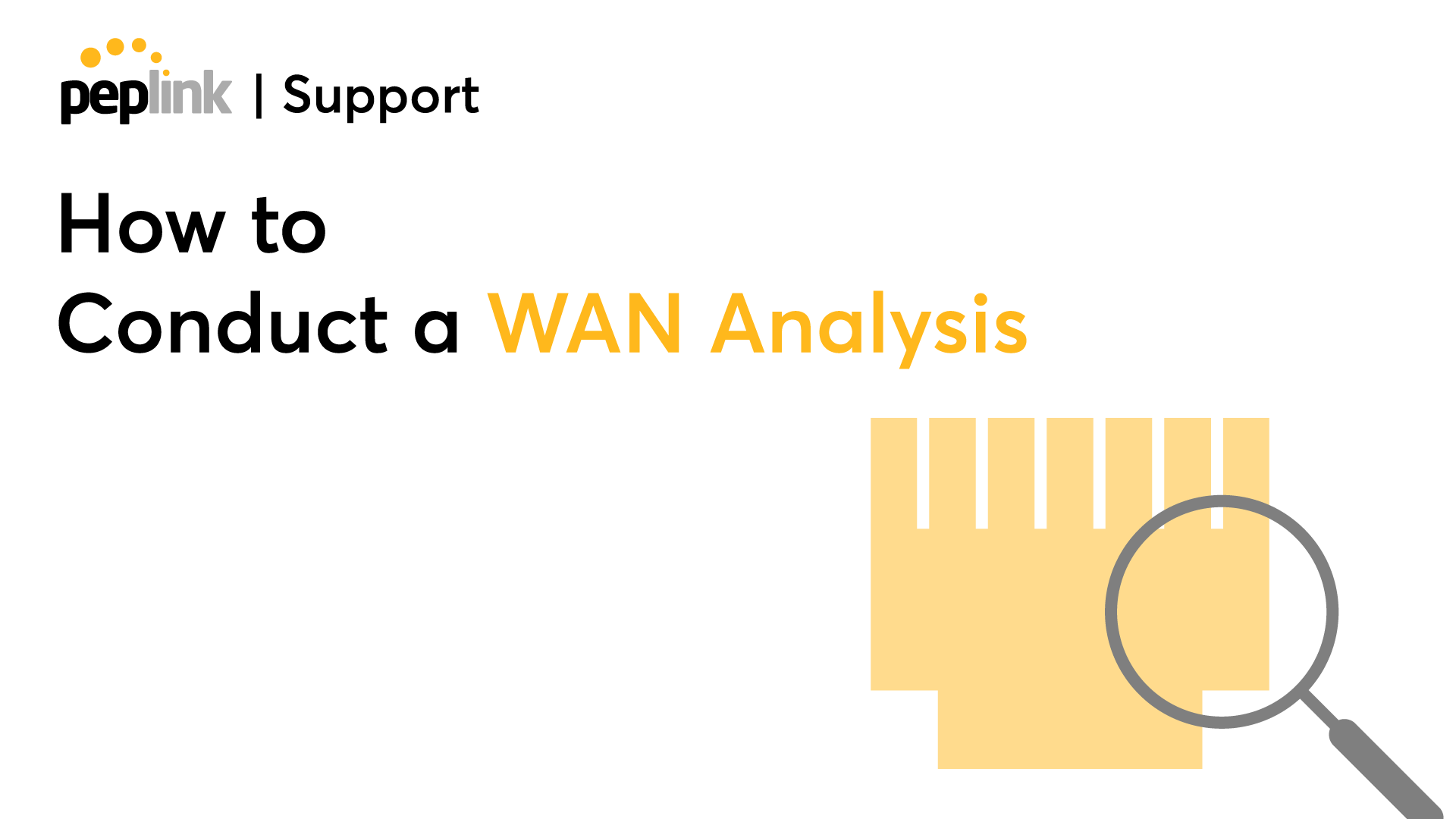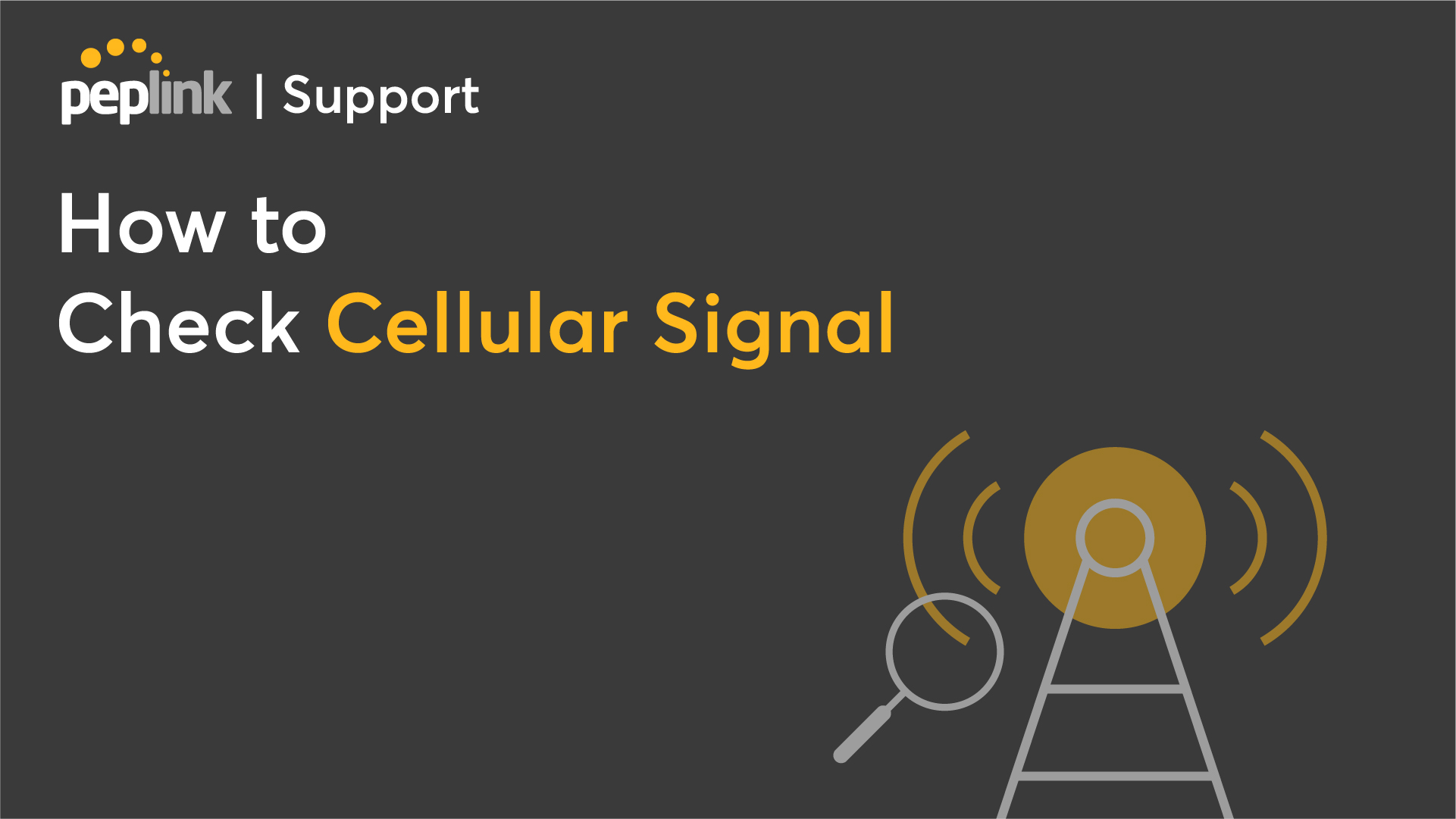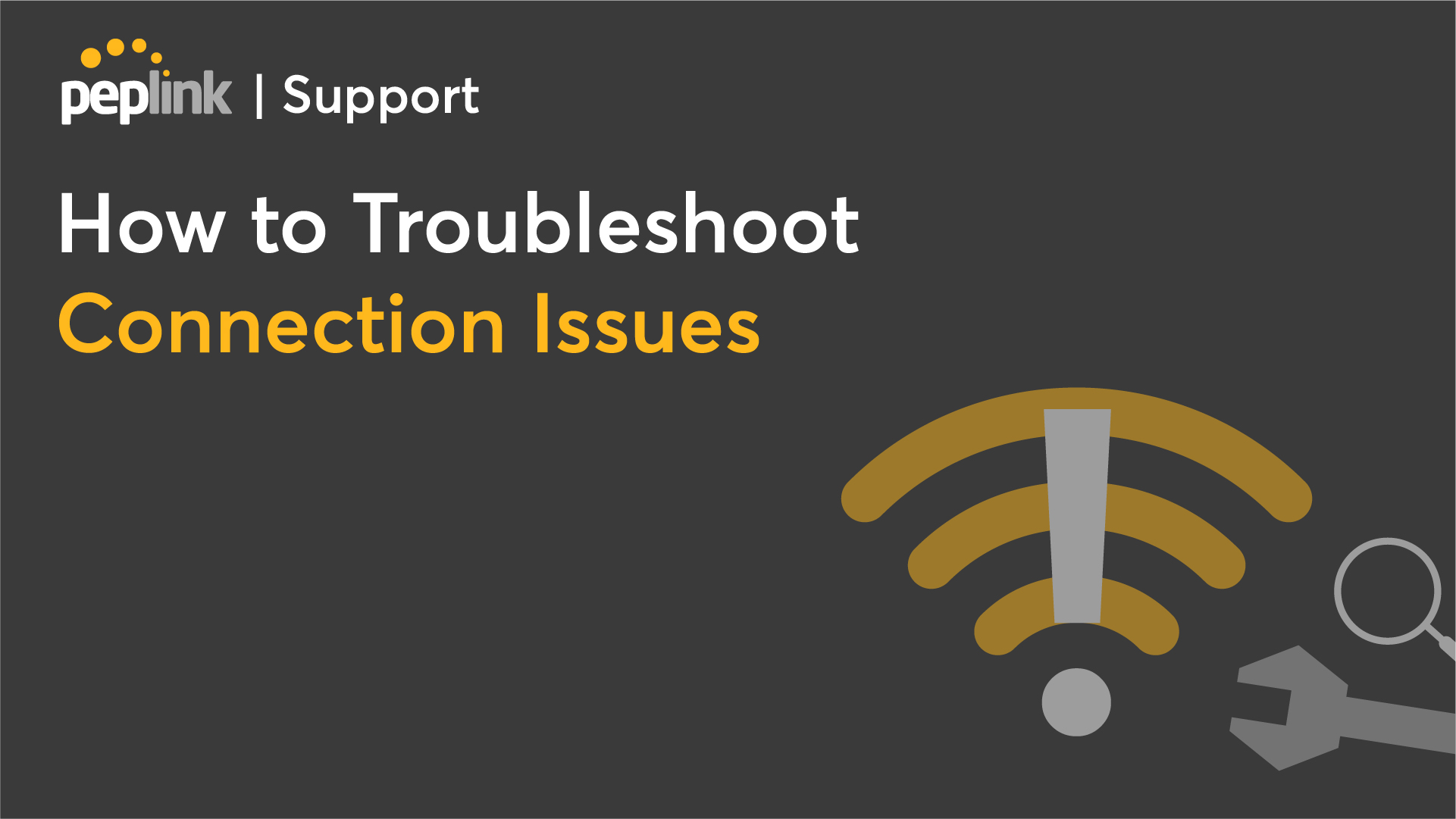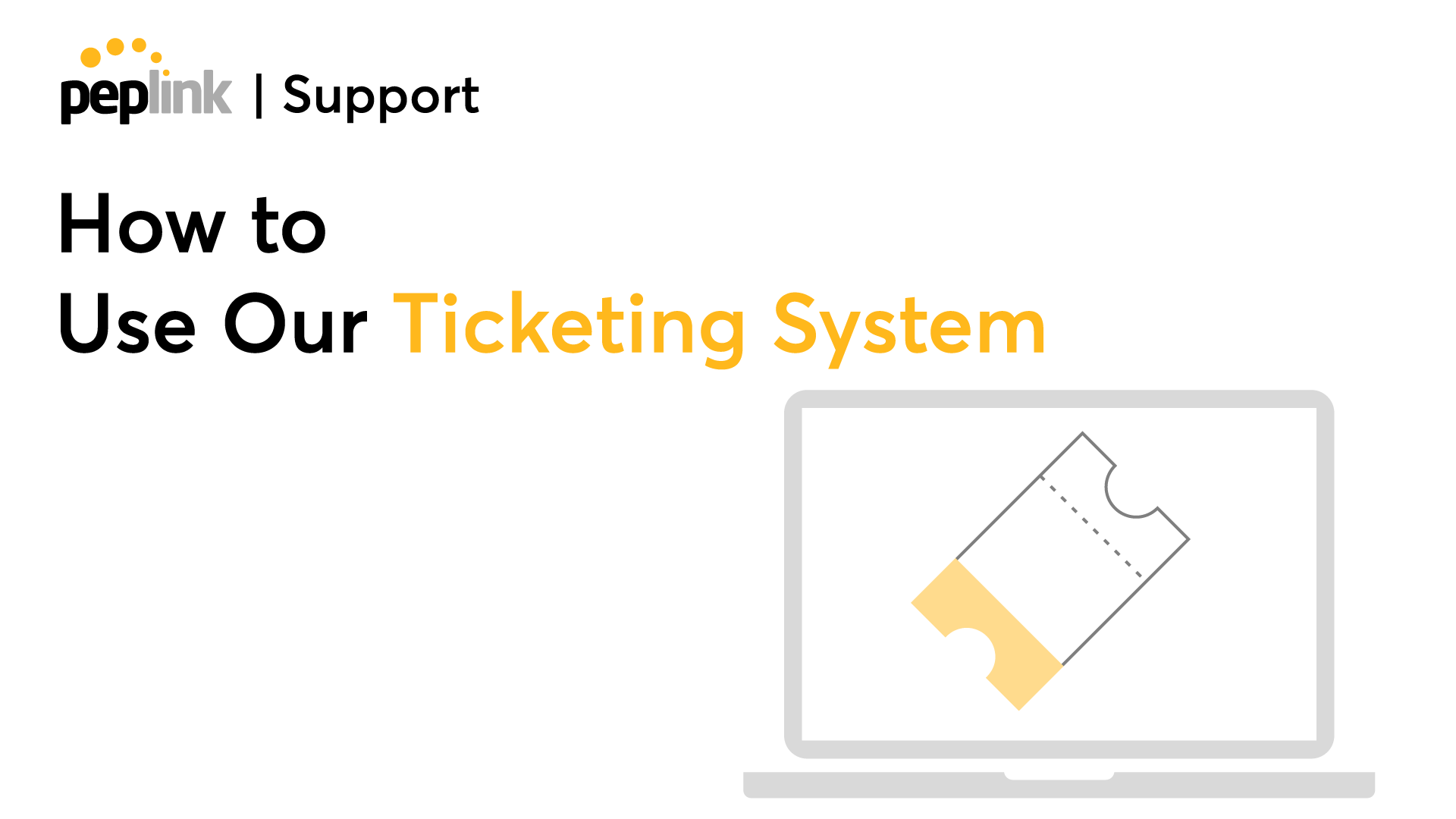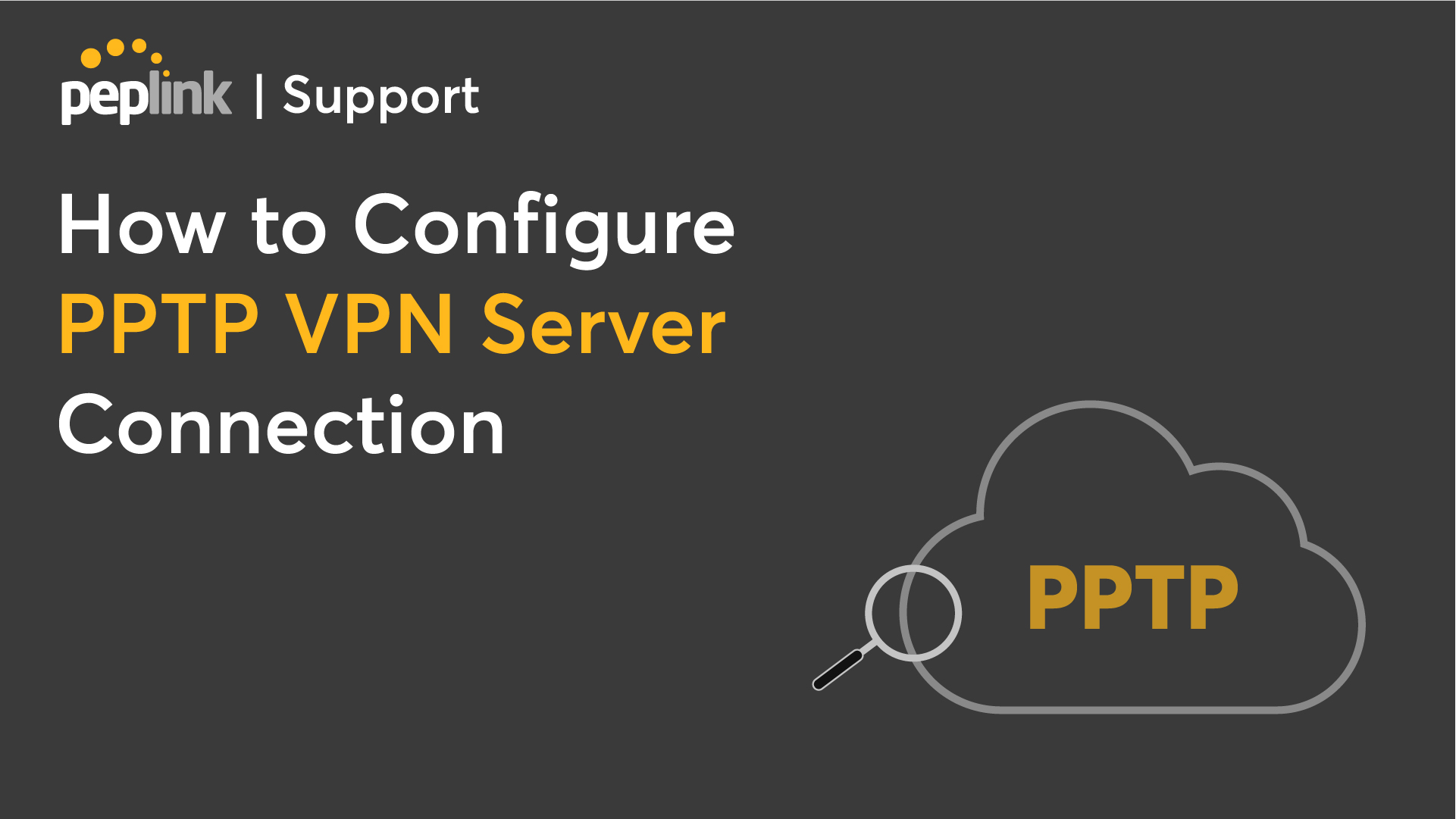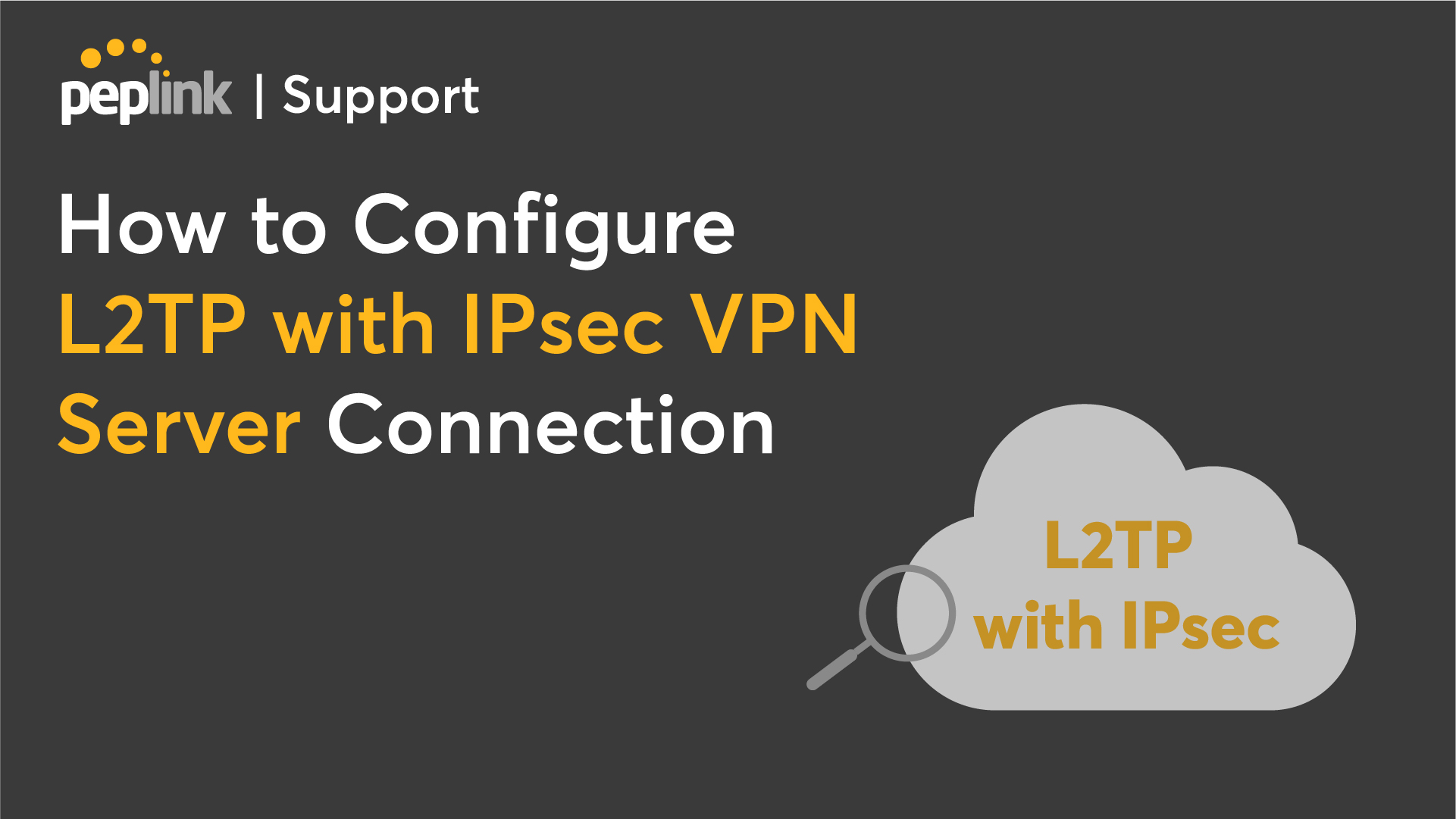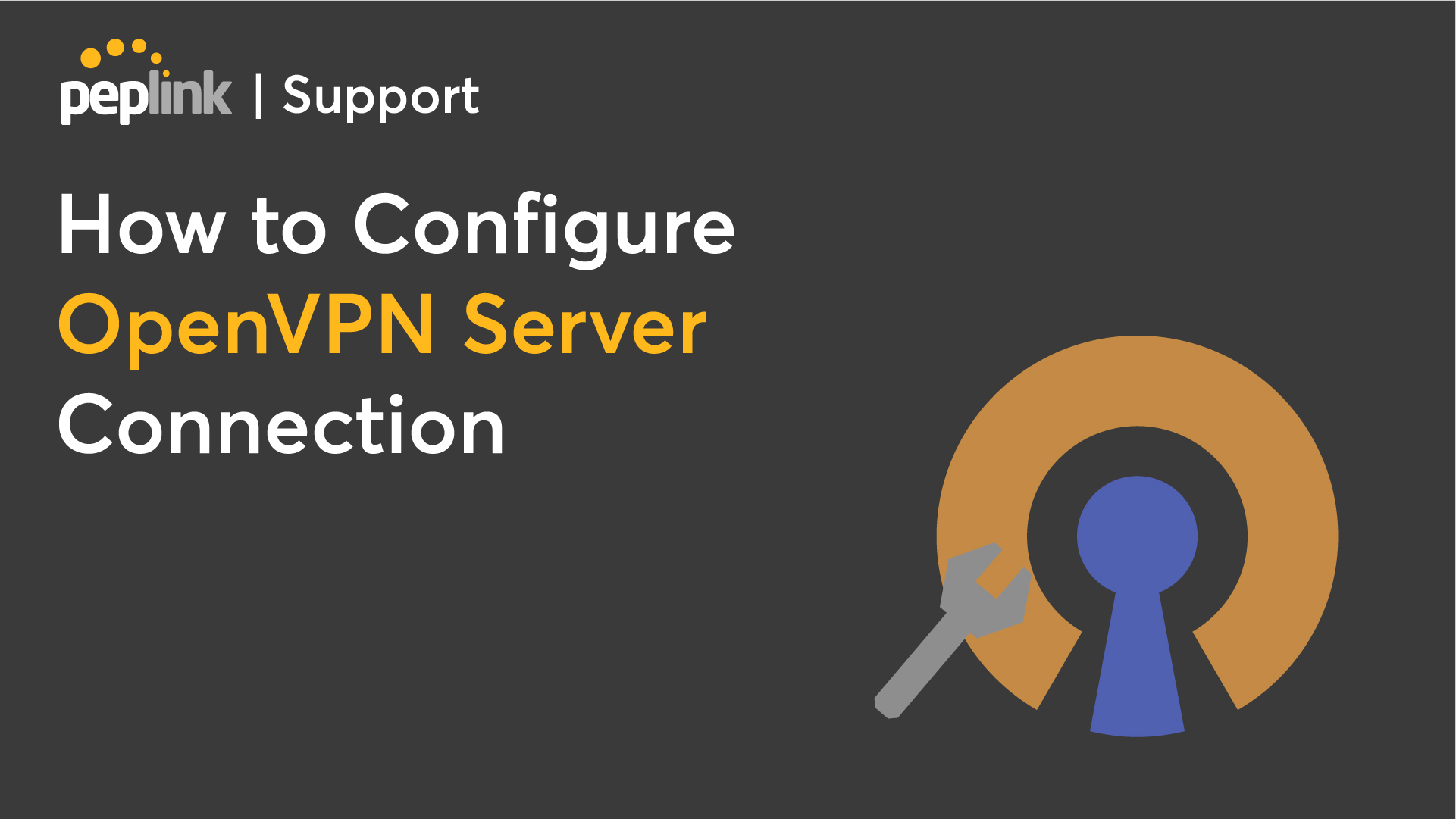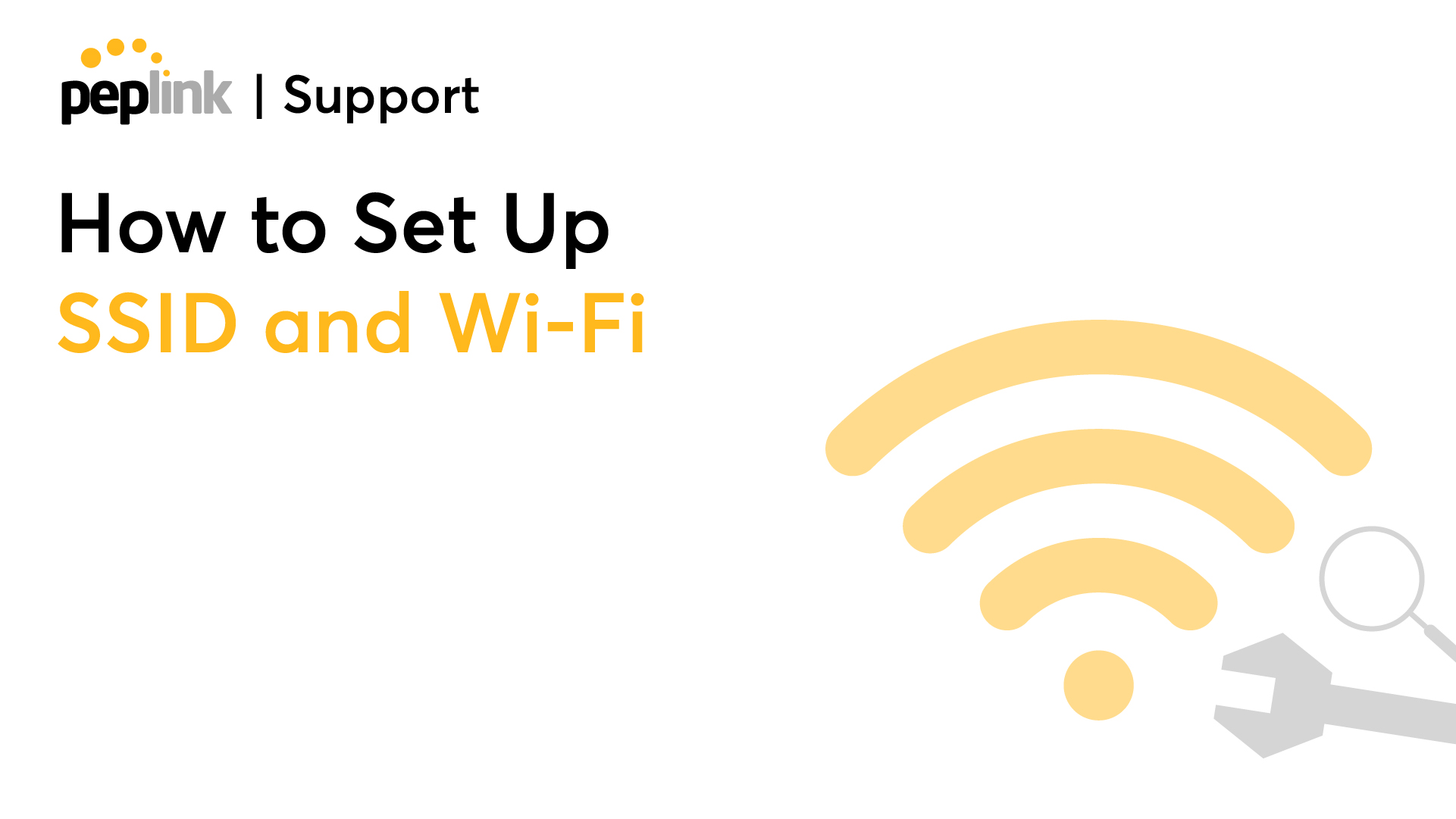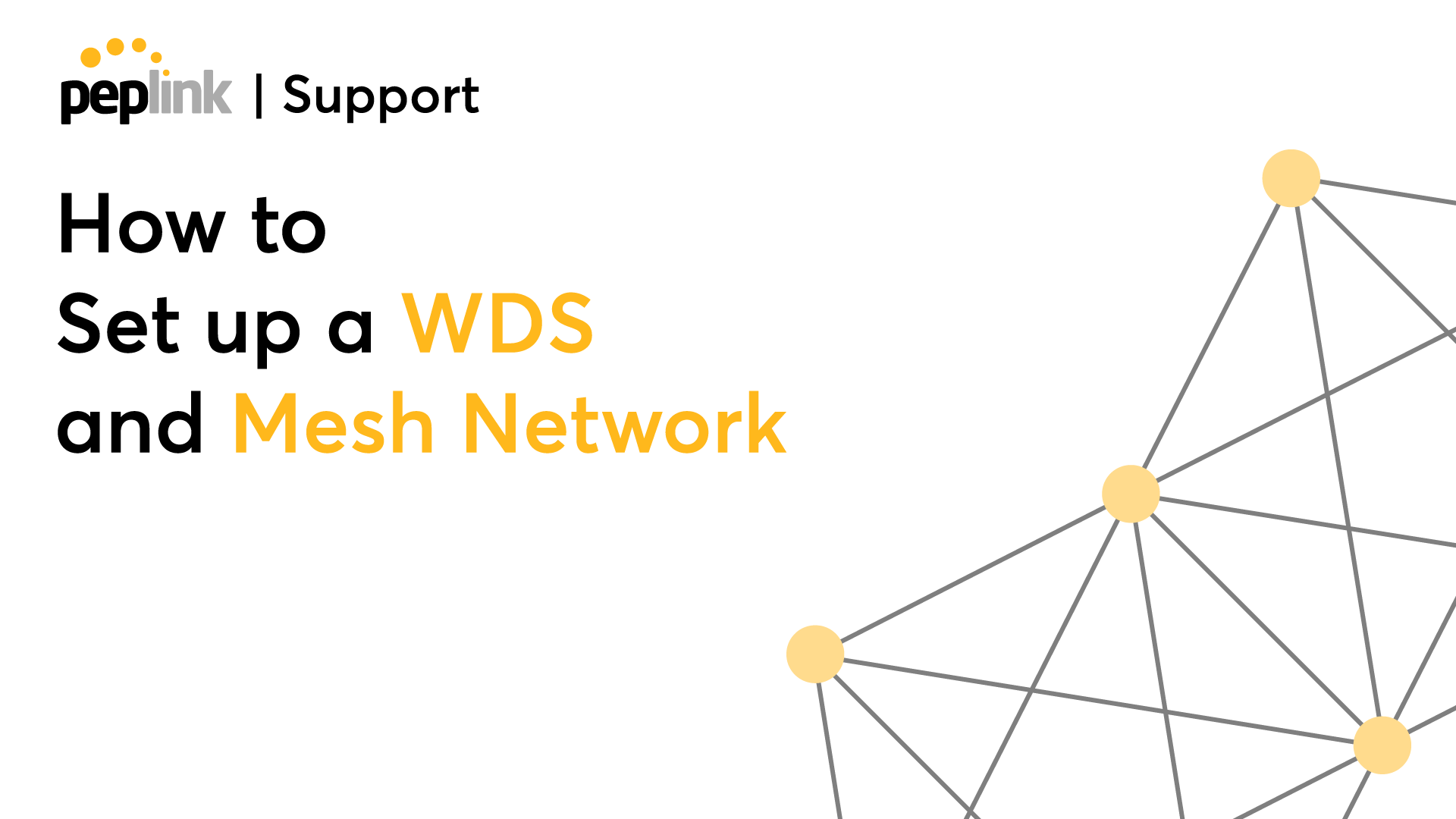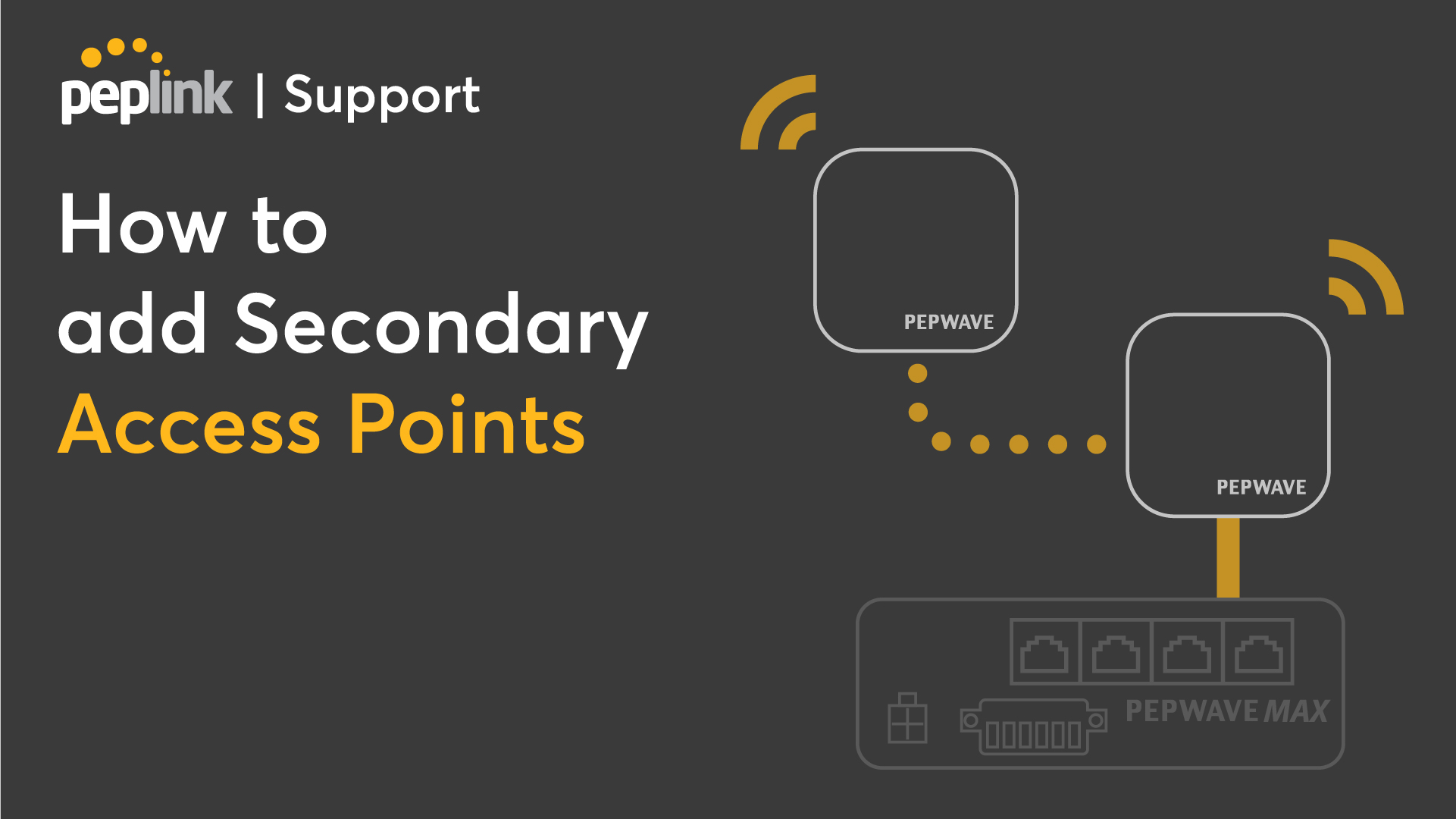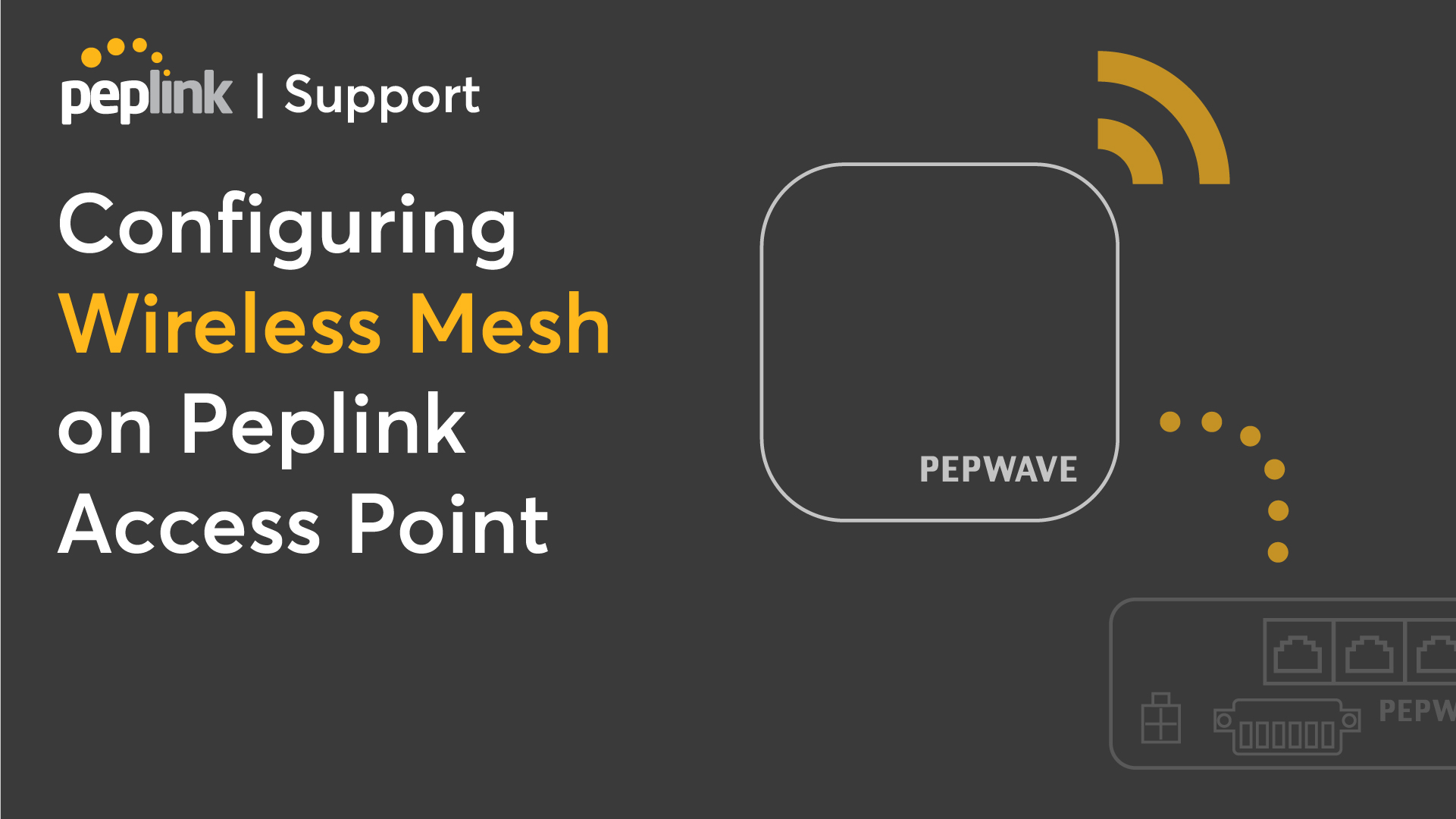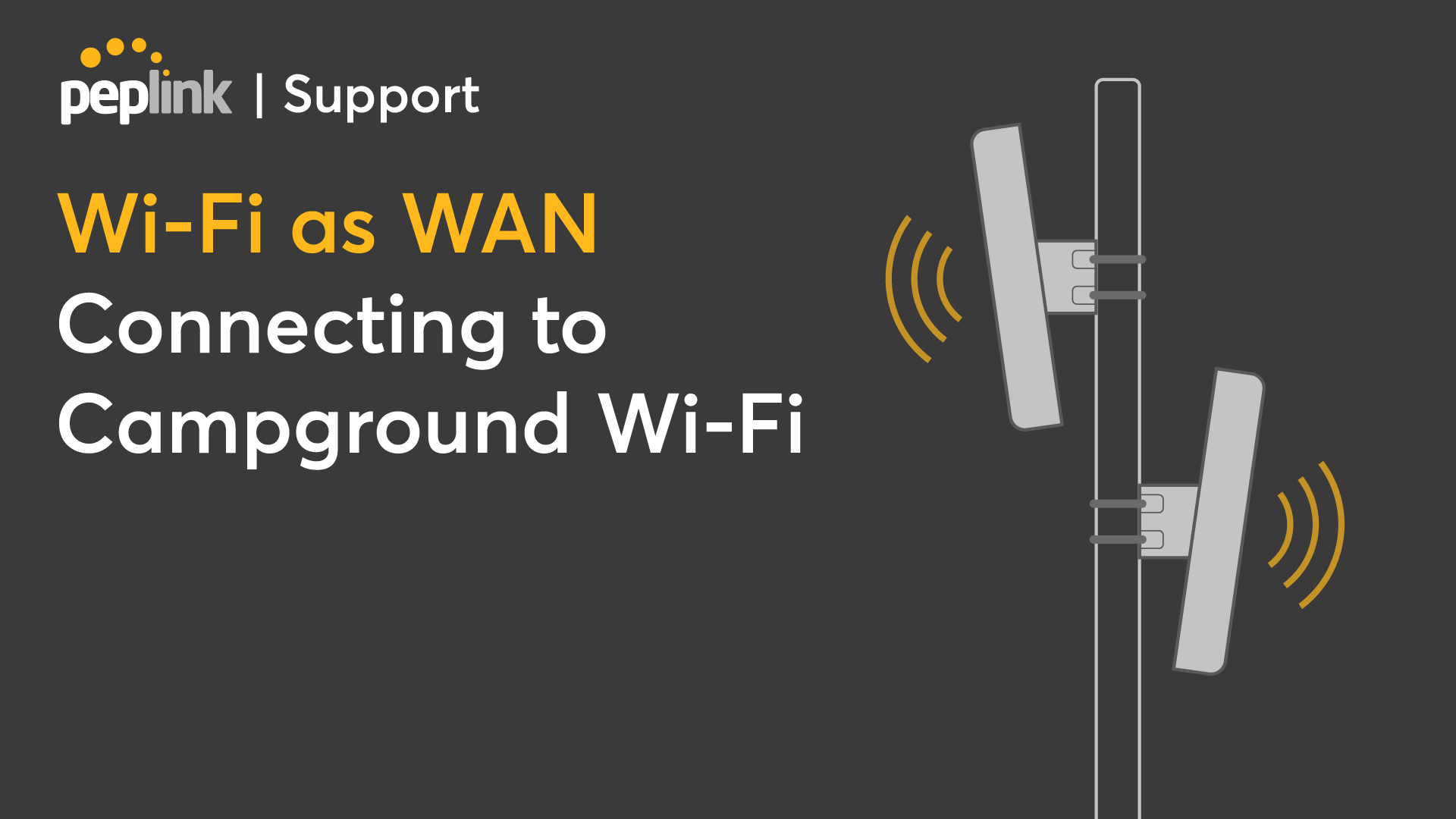How-To Handbook
Your How-To Guide to All Peplink-Related Setup
Device Setup
Setting up your device is the first step to building your Peplink network. Learn how to set up specific Peplink devices.
InControl
InControl is Peplink’s cloud-based network management platform, offering real-time monitoring, zero-touch configuration, and troubleshooting. It aggregates network information and presents it in easy-to-read reports, giving you full control over your network. Learn how to effectively utilize InControl to optimize your network management.
Getting Started
Kick off seamless network management by learning the basics of InControl.
Master Configuration
Deploy zero-touch configurations and enable seamless, remote network management.
SpeedFusion
Peplink’s patented SpeedFusion technology powers enterprise VPNs that tap into the bandwidth of links connected anywhere on your corporate or institutional WAN. Dive deeper into SpeedFusion and the accompanying technologies.
Troubleshooting
Troubleshoot any problems you encounter.
VPN
Keep your network secure with a VPN. SpeedFusion VPN is ideal for establishing a secure tunnel over any WAN link and can be considered the world’s easiest site-to-site VPN. Learn more about Peplink’s available VPN server connections and our foundation VPN engine.
Wireless Settings
Peplink’s mission is to make unbreakable connectivity always work. Learn the best Wi-Fi setups and more.